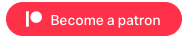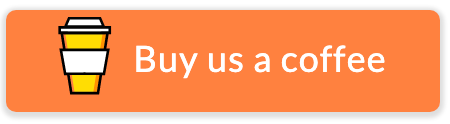The DIESOL podcast,
Brent Warner 0:02
Developing Innovation in English as a Second or Other Language
Ixchell Reyes 0:05
Episode 96: 24 tools for 2024
Brent Warner 0:23
Welcome to DIESOL, this is episode 96. And we are your hosts. I’m Brent Warner.
Ixchell Reyes 0:30
And I’m Ixchell Reyes. Happy New Year!
Happy New Year! 2024.
We are here. Can you believe it?
Brent Warner 0:38
You’re celebrating with. With family your your mic sounds a little bit different today than normal because you’re traveling, right?
Ixchell Reyes 0:45
I’m traveling, I’m in California where the sun is out. And you can go running at the beach and not worry about freezing.
Brent Warner 0:54
Very nice.
Ixchell Reyes 0:56
And you are?
Brent Warner 0:57
I’m still here in the cold. But it’s good. It’s actually it’s actually like doable weather right now. So it’s cold, but it’s not blistering cold. So that’s okay. Any new year’s resolutions for you?
Ixchell Reyes 1:13
I don’t do New Year’s resolutions.
Brent Warner 1:15
I don’t ever do them either. But…
Ixchell Reyes 1:17
That’s so that’s so last decade.
Brent Warner 1:19
Is that not a thing people do anymore?
Ixchell Reyes 1:21
That’s not a thing that anybody that I know my age does
Brent Warner 1:27
Yeah, I wonder like, I don’t hear people talking about
Ixchell Reyes 1:29
Eh, people fall into their habits.
Brent Warner 1:34
Everybody’s read like the pop psychology articles. And they’re like, they don’t work. So why bother? So? Okay, so as we do every year, we’re back on tradition. And the first episode of the year is 24. Tools for 2024. So Ixchell this year worked out, we could split them up evenly. Are you excited about your finds?
Ixchell Reyes 1:54
I am I actually really am. Yeah, this year.
Brent Warner 1:58
So I’ve looked at some of these. I haven’t played with all of them. But I’m kind of like, I think the way that I usually approach these is things that I want to play with some time in this year, right? Not necessarily that I have enough experience to talk in depth about them, but but I can explain them just a little bit. So things that we’re looking at where things we’re playing with, if you’ve already done them, but it’s 2024. Let’s skip in,
Ixchell Reyes 2:23
I read it.
Brent Warner 2:26
To find a new word for 2024. What’s my word of 2024? Is skip.
Ixchell Reyes 2:29
No, “dive in!”
Brent Warner 2:31
Alright, Let’s dive in. So Ixchell, I think we’re gonna go we’ll go back just back and forth. You, me, you me? So yeah, go first or do you wanna go second?
Ixchell Reyes 2:40
Yes. And this year, I was kinda looking. Of course, there’s so many AI tools and, you know, post a year post GPT launch. And so I’ve, I’ve tried to keep that in mind. And I’ve also found that a lot of people are afraid to make that jump and use a lot of these AI tools. So we’re focused on things that would be easy for beginners. Okay, and and possibly free if that you know, not, I know that they’re not everybody’s an early adopter, and a lot of that the new apps or the new whatever the new tools, especially with AI they tend to have they tend to be pricey right now, because they’re still growing. So my first one is Agent GPT. And I was inspired by our last, not our last one of our previous episodes, our agents and chatbots. And agents are wired.
Brent Warner 3:37
Yeah. Lot of comments on that episode. People really liked that episode. So if you haven’t listened, I think that was 94. Go back and listen.
Ixchell Reyes 3:46
Yeah. So again, we talked about how you could create your own, I guess, if you think of an agent as a template for something like a little app. And I, I’ve been really curious, I just haven’t had the time to build one out and to actually go in there and I guess what’s the word code it I don’t know if code what is right it When prompted, like write the prompts. And so this agent GPT is a it’s really I see a kind of like a place for beginners where you can start making a template and start customizing the agent it’ll write the prompts for you and then you can go in there and tweak it so let’s say you wanted to plan a trip and you want an agent for trip planning. You could do that and I’ve been really interested in lesson planning which is what I why I really wanted to explore this one I played with it just a little bit with lesson planning because I want I want my students to be able to just click a button and it’s going to generate the whatever the five step lesson plan or the PPP lesson plan or the with the standards and and I wanted to be something that they could just click a button or learn how to do it themselves. So agent GBT, it is free. It’s still some of the What is it the I can’t think of the word oh my gosh, it’s still in some of the features are still in beta form. But I think that’s the fun part. So again, it’s just you know, if you’re trying to get your feet wet with agents, this is a place to go. Very cool. Nice. What do you have?
Brent Warner 5:19
So I, of course, I also have some AI things, but I tried to mix it up. So it’s not all AI conversations in here, too. And so the first one is going to be a YouTube channel called Learn English with TV, with learn English with TV series, and it’s pretty straightforward, but it seems to be well produced, where they go into, like modern TV shows. And these things have existed, you know, these types of channels have existed for a long time and different, you know, different forms, but, but it seems like he’s really keeping things up to date. And so it’s a couple, a couple of guys that are putting this together, and they’ve got like, learning with Netflix Wednesday show, right? Learning With A Bug’s Life or soul or, you know, the Arnold documentary or whatever it is. So I think I think the thing that I really like about this is that it it links into people’s direct interest and things that are actually happening now and conversations that are happening now, instead of it’s like, so many of these, like, LOL teach you through movies, and it’s like, What movie are you going to do? And it’s like, yeah, Benjamin Button, and it’s like, Well,
Ixchell Reyes 6:25
There’s nothing wrong with Mr. Bean, but…
Brent Warner 6:27
No no no, nothing’s wrong. But like, some of them are so outdated. And our students haven’t ever seen those things or don’t, you know, and so it’s like, okay, maybe we’re introducing something, maybe we’re not anyways, this thing is quite popular. There’s like over 8 million subscribers on here. And so they’re, you know, they’ve got a full career out of it, I’m sure, but, but it seems like it’s pretty cool. Learn English with TV series on YouTube. And I’m going to check out a few more of the episodes and see which ones I can maybe recommend to students. Very
Ixchell Reyes 6:57
Cool. My next app is called consensus. And it is AI. It’s an AI engine, but it’s research based. So it accesses research databases. So it’s more maybe for university level projects. So for those students who might be writing their, I don’t know, their senior thesis or etc, they can actually get to the research faster. And so I think it’s worth exploring. Because this is a hot topic, right? And research, it’s a hot topic of how to use AI, ethically. And so, again, I just think this is a some a tool that is worth exploring, especially if you’re union in the university and the writing sector.
Brent Warner 7:47
That’s interesting, because the you know, the journals are such a pain in the butt, right? Like, I have access to a lot of them through my library and through my school, but like, each one is different, right? And so does this actually, this doesn’t necessarily give you access to all the journals, right? It just means that it’s going to pull, like, what abstract information or is actually getting the journal?
Ixchell Reyes 8:08
Well you can ask, you can ask a research question, and then you’re going to get the answer. It’s going to give you an answer based on some research that’s published. Now, I actually haven’t played with it to see if, obviously, I’m assuming it’s not going to give you access to that full article. But now you’ll at least know if you’re going to have to access something or pay for something somewhere, you know, not to waste your money on like 20 articles that you can’t, you know, you can’t be can later decide whether you’re going to. So I think this is also maybe a tool that we have to be careful with, because we have to teach students not to just, you know, get the answer from without actually looking deeper into the into the research article. And maybe perhaps his students don’t need to be reading the whole article. And I don’t know if that’s, you know, again, questions and conversations that we should be having as as writing instructors, and just teachers of language. Nice.
Brent Warner 9:05
Cool. All right. So my next one is Padlet has put out a bunch of updates recently. So Padlet has been a really cool tool for many years. And it’s actually kind of tends to be my my go to one more than, you know, more than Flipgrid. And more than some of these other ones. I really, I really just like how Padlet works. Yeah. But basically, they’ve put out a bunch of new features, like for a while there, they’re just kind of sitting and doing fine, but not really doing a lot. But then they just like, Oh, we’ve got all these new things coming out now. So they’ve added in all of these pre built templates that you can work with. This one I really liked. They added in custom post fields, so you can actually make it almost like a form. So you can say, Hey, what’s your role? What’s your email address? You can put in a specific question and they put that in that line, right and so all inside of one Post, they have things like breakout links. And then they also have it where you can’t see other people’s posts until you posted, right? And so some of these little features, yeah, they’re great. Like, it’s just like, okay, so you actually have to do your work before you can just look at everyone else’s and copy what it is or whatever else it is. So there’s a number of additions and nice features that they’ve added in in the last couple of months. And I want to explore some of them, too. So Padlets, new updates. Yeah,
Ixchell Reyes 10:29
you know, that’s cool. Because I’ve used Well, I started with Padlet, probably 10 years ago, or when, like, in 2014, or whenever I, I stumbled upon it, I remember thinking, Oh, no, all of these other companies are looking a little more fresh and cool. And it’s gonna kill a Padlet. And Padlet Padlet has so far passed that test of time. Yeah. All right. So what do you got my head, I have something called feci. And this feci, it’ll fetch Oh, well, I guess it has made fetch happen. It’s a kind of an easy beginning point for teachers who are looking to, to build a lesson plan and also build assessments. And, again, there’s so many platforms that do this, especially with AI, but I wanted something that maybe could bridge between my students, my student teachers going in to use something that didn’t require an account and all of these other extension things, you know, you need, you gotta sign up your whole class. It’s just a very clean interface. And I thought that this is also a good place to explore. If you haven’t dipped your feet into trying to see lesson plans, or, again, I’m thinking of lesson plans and activities. So I think feci would come first. And then agent GPT would come next. In terms of progression for beginners, what do you have?
Brent Warner 12:04
So I guess I’ll kind of line up with you in this in these conversations right here with some of the AI agent type of things, I’ll start with them Tweet, tweet is one, you played with it, right. So you could probably talk a little bit more. But basically, it seems to be kind of English language arts and language learning focused a little bit more. And so you can go in there we, T w e.com. And then they’ve got a bunch of different tools. So different types of projects and things that you can do, converting audio and video to text summarizing videos, reading open questions to text. So you can basically put in the work that you want, and then it will help you create projects and activities out of those things. So So I know that a lot I’ve seen on LinkedIn, a lot of the teachers, a lot of the English language teachers early on, they’re like, Oh, I finally got access to tweet, I’m using it. It’s really cool. And so and now it seems like it’s pretty much easy to get into finally, like I can get into it. And so I hadn’t been able to get in before. And so now that I’m kind of in I want to explore with it a little bit more. But they’ve got the whole sections, reading vocabulary, writing, speaking, grammar, listening, all the major skills, and so and then a bunch of different tools inside of there. So if you’re into, you know, trying to figure out how some of these things can help support you and build activities and maybe lessons. Twee seems like maybe something to explore.
Ixchell Reyes 13:30
Yeah, I think I would say feci is like the simpler version. And then once you kind of are familiar with how it all works, and you want to incorporate video and you want to incorporate audio, then I think two years a place like it’s a hub for all of that. Nice. Okay. All right, I have now clawed AI, that C L A U D e.ai. And I found cloud AI because I was looking for something that wouldn’t charge me to upload a document and generate whatever, you know, grab information from it, which I think right now, at the time of this episode being recorded chat GPT or GPT. Four, right? Is it called GPT? Four, or the pro version? I don’t know what it is. It’s still paid. And so I’m not sold totally. We’ve had this conversation takes me a while, but quite a I again, and a lot of the times I think of my students who are, you know, there may not be making enough money to afford these tools. So if there’s something free that can help them and you know, maybe the free version is limited, but it can help a little bit. It’s a plus. So clot AI. So far was the way I’ve used it, I like it. There’s probably a limit as to how many PDFs you can upload a month or something like that. Because there’s also a paid version but I and it’s still for example, when you want to send feedback Have to an answer that degenerated? Sometimes it glitches out, and you have to hit the button a few times to submit it. But I think Claudia is an excellent alternative to check up. Yeah,
Brent Warner 15:14
I think from and I have clogged to it, I’ve used it sometimes in the way that people have talked about it traditionally, is, it’s a little bit more of the like, pro use. So you might use a little because you’re uploading PDFs and trying to like, kind of use those as guides to whatever. It’s not that it’s like, I guess it’s not pros and like, advanced. Yeah, yeah. So, so a little bit more of that side of things. So yeah. Cool. So Claude is, yeah, I need to I’ve done a little bit with Claude, but I need to do some more to.
Ixchell Reyes 15:47
But you pay for ChatGPT, so you don’t need Claude.
Brent Warner 15:52
I do, but it’s like, but again, you know, it’s like, how do they interact different? So all of these tools is like, you kind of stick with one because why do you need a ton of them? Right, in theory, but they do process differently. And so,
Ixchell Reyes 16:03
App smashing tool smashing.
Brent Warner 16:04
Yeah, so you want to look at them. So anyways, my next one here is kind of falling in, I think we’ve got a little group of category here. The ones that are helping you use other things are kind of Agents around the AI stuff. So my last one for this category is magicschool.ai. Have you looked at this one?
Ixchell Reyes 16:26
I think I’ve probably probably stumbled upon it when I was searching for a lesson plan type things because the name sounds familiar. But tell me about it.
Brent Warner 16:33
Yeah, so this one’s gaining a lot of steam. A lot of teachers there, there seem to be building up quite a bit. And it looks like next year, they’re going to start the right now it’s free access for everything. But in middle of January, so So not too long after this episode comes out, they are probably going to start their charge model right. And so anyways, it’s a little bit more of the broad version than twee. Right? So it’s like, hey,
Ixchell Reyes 16:59
That’s probably why I didn’t – yeah.
Brent Warner 17:01
Yeah, I’ll read through a few of these things. But again, you can basically just do report card comments, multiple choice assessments, email responder, text, rewriter, class newsletter, IEP generator, etc. So it goes on and on. There’s math stuff, coaches, sports practice. So again, all sorts of things, teachers jokes, one of them is like how to do give suggestions, I listened to Ryan and Brian on the check this out podcast, and they were kind of putting each other’s information in for the gift suggestions. And they said it was looking pretty good. So anyways, lots of different stuff, tons of different little categories inside of here. So I think it’s really, really going to be popular with generalized, you know, more like K 12. Teachers, because it’s like, oh, we have to do all this different stuff. For me, because my work is a little bit more focused. I don’t I’m not sure that I would end up paying for all of these but, or, you know, for this whole thing, but it does look like it’s worth checking out, especially if you happen to listen to this early on and still get access to everything for free.
Ixchell Reyes 18:09
Very, very cool. All right, the next tool I have is called along. This one has a free trial. I was actually a little bit hesitant on putting it here because it’s paid. But I thought it was kind of cool that is focused on building community in the classroom, so teachers can get data based on what students answer on questions generated, you know, everything’s right now has some kind of AI tool plugged in. So AI generated questions, and then the teachers can take that data and now start to shift how their approach to teaching and and meet the needs of those students. So I haven’t gotten to play with it. But it sounded like, I guess, like, it reminded me a lot of Socrative or Socrative. I don’t know how to pronounce it anymore. Do you remember? You know that? Yeah, but it sounds like the Socrative. So like the the AI version of it. Okay, and it seems to be kind of, I guess, I think they’re targeting like school districts or whole schools, so that they can look at the data. And so that is kind of cool. So if your school is looking for something new, they’ve already heard about this, but along the free trial, I think would be worth just checking out to see what, or maybe other tools are coming out like this, similar to this.
Brent Warner 19:41
Cool. All right, I’m gonna take my back to a an older tool, but one that’s really that I want to get more into kind of working into my regular workflow, which is paste bot. And there are a few of these types of tools. So if you’re not on a Mac, you can go find a different version of these but basically, it’s a smart Testing Tool. So things that you’re copying and pasting all the time over and over again, it goes into like a little stored menu, and then you can copy and paste that response. So for example, if you are kind of saying, well, it could be rubric, but like, for me, it’s like feedback on essays where a lot of students are kind of doing the same thing over and over again. So you know, you might already have a comment bank, in some places that this is like a comment bank, that is across your whole computer. So for example, you know, I’ll get students emailing me asking about how to enroll at the college, and then I’m like, Okay, I gotta go figure this out, I gotta go write this. Again, I do it once every, you know, however long once every two months or something, so I kind of forget. And then I just write it again, it’s like, well, instead, maybe I’ll have just this big bank of things that are not necessarily just Google Docs, but anywhere a comment bank. And so having something like this really useful, and especially when it gets like the beginning of the semester, hey, I want to petition your class. Oh, here’s the petition was, you know, responses or, you know, all sorts of things like that, where it’s like, you get these little seasons of like, okay, I just have to answer these same things over and over again. So something like Pay spot is a great way to save some time it’s paid. It’s I think it’s I don’t think it’s very much I think it’s like $10 for lifetime access, or something. So, so worth checking out. And there are several different versions of these ones. But pay spot does a pretty clean interface. So I like they’re two.
Ixchell Reyes 21:31
Very cool. The next one I have is otter AI. I feel like you may have used it or talked about it before, because it sounded familiar.
Brent Warner 21:43
I use otter every single day after we finish recording. Because that’s what we use to transcribe (laughter)
Ixchell Reyes 21:48
Really? OK, so that’s where I heard about it. Well, there you go. (Laughter) So otter AI for those of us who are not as early adopters anymore. Otter AI summarizes meetings from audio, so it could be recording or taking audio, it can give you notes. And I guess you can tell us a little more about it. Because that’s I guess that’s where I’ve heard it.
Brent Warner 22:10
Yeah, I mean, it’s great. So basically, if we’re in like a zoom, or you can upload any audio or any video, and it will auto transcribe and it
Ixchell Reyes 22:18
doesn’t owe transcription. Okay, that’s what you’re using it for. Yeah. So like they’re
Brent Warner 22:23
trying to move it towards like a smart AI note taking thing. So it listens for a meeting, and then it highlights everything. That to me is not particularly interesting. I mean, it’s fine, but like, whatever. But what I what I’m always looking for is very good transcription. It typically doesn’t spell your name, right.
Ixchell Reyes 22:43
I don’t need that did it once right, one
Brent Warner 22:45
time it but it was nice. It was nice. It was a nice moment, while it will happen.
Ixchell Reyes 22:49
Ovation happens once in a blue moon. But
Brent Warner 22:53
But yeah, so it’s, it’s pretty cheap. And so it’s fine. Like for you know, like for the value, I think it works out pretty well, because you’re like, but I do have to do a lot of like chasing it down and fixing the edits. And like, for whatever reason, it doesn’t, even though it recognize that there are two speakers, it doesn’t split the words where the two speakers split, they’re speaking a lot of the time. And so it’s like, well, what’s going on here. But that being said, it has saved me a ton of time over the years, right? All things considered, when you’re saying hey, the thing is transcribing it can transcribe multiple voices. And it can it gets a pretty good you know, some words that are less common that we use as jargon, it doesn’t really understand of course, but but for the most part, it’s, it’s pretty great. And then those added features that they’re really focusing in on I don’t know very much about I just don’t care about those things, you know, the the AI notes or whatever, but I could see how they would be valuable. And especially if we were like a student logged into a class and then you get the summary of the notes while the classes going on and to be able to take that down. Well, I
Ixchell Reyes 23:57
think like we’re I think I imagined myself if I were a language student, and now we’re listening to a lecture in Japanese because that’s the language I would want to focus on. I would be I would want to take my own notes, and then compare them to what the what otter AI generated, because then I could see where my gaps are, or see what I’m hearing differently. And I think that’s where it can be really helpful for students because you don’t want to rely just on the notes of AI obviously, but you wanna see you want to compare and I think that that’s ultimately what I was thinking of, like, Oh, that would be really cool to just be able to see what that what it caught but it reinforces the language that the student is listening to. So very cool.
Brent Warner 24:38
I like that idea too. That’s that’s really smart. You know, if a student’s being proactive with their learning and takes them home, so that’s very nice.
Ixchell Reyes 24:44
I do have some that like to do that. And it’s like, Oh, nice. Instead of sharing notes with each other. Check out what otter I did. Okay,
Brent Warner 24:52
so I’m gonna go again, I’m taking it back to an old one of our one of our oldest ed tech tools. You’ll Last when I say this, but Thinglink. So Thinglink has been like somewhere. Yeah, well, it’s a little revival somewhere. So like I started, you know, I was on online and people are like, Oh, the check out this thing for this thing like for them like, oh, like, people are coming back to Thinglink. And it is a very cool tool like it’s still, you know, basically Thinglink lets you upload an image. And it also lets you upload a 360 image, which is very cool now, because 360 cameras are much more accessible to everybody. But, but you can upload a 360 image or a regular image, and then you just basically hot, you know, hot map it. So it’s like, hey, I want to this person’s face, if you click on their face, it’s going to open up a picture. So if it’s like, let’s say, it’s a picture of Martin Luther King, you can click on his face, and then the YouTube video of him giving the I Have a Dream speech would show up right or text that you want to put inside of there or, you know, links out to other resources that people want to get access to. So really cool way to make kind of images interactive for students. And it seems like it’s kind of making a comeback in the conversations. So Thinglink seems like something that I would also like to revisit as well. And then kind of some teachers are flipping it the other way, which they’ve always done, which is, okay, now you’re gonna get the image, you’re going to create the you’re going to create a walkthrough for me to be able to figure out what’s going on. So, so there’s a lot to play with there. And, you know, sometimes all these are goodies.
Ixchell Reyes 26:32
Yeah. 2025. We’ll have Pearl trees on here. Anybody out there? It’s still like this, people are still using it. Cool. Um, the next tool I have is called loom. And I again, I feel like you may have talked about it, or does that sound familiar? Okay, so loom is the the reason I thought it was would be useful is because you could, again, it’s like, slides with video layers to your slides. So if I guess you’re recording, or if you’re recording a lesson, write good or explain, like, explain everything, or I don’t know what other apps are out there right now. So I will explain everything. Anyway, all of those. But I thought it was cool that teachers can get a free access to all of the premium features. So I thought that is really cool. If you’re teaching an online course, or if you’re still doing I mean, in some countries, they’re still doing zoom, here and there, or they’re having to do the hybrid model. So if you’re have curated lessons that you want to that you want to have available for your students, are you teaching some kind of online course with different segments? I thought that this kind of reminds me of like, Canva for school, like, recording online lessons. Yeah, it’s really beautiful. And so that’s why I thought, Oh, this is something I want to play with. Especially if it’s free for teachers. Yeah,
Brent Warner 28:06
that part is really great. And it was, it’s a pretty clean interface. So beautiful. Yeah, you’ll actually see a lot of the teachers who are like YouTube teacher, like they’re putting their stuff up on YouTube. They do a lot of like training. They use loom. Yeah. So it’s good. Yeah.
Ixchell Reyes 28:23
And also, the the other feature that I thought was cool is when students interact with a, like, I want to call this feature like what what flip formerly Flipgrid had like the discussion questions and how you could interact with them. You can get feedback from students using loom and I thought that was cool. Yeah. Cool. What do you have?
Brent Warner 28:44
So my next one, I think I’m not sure if I’m pronouncing this right. But it’s Glick Lish. GL. GLIs H Gleadless. Circle English. So basically, it is an it’s an AI tool. That is for conversation practice. Right. So chat, CPT has this now built in where you can talk to it. But basically, you can say, hey, this is the language. Yeah, you can do Japanese and I did it. I practice. Japanese
Ixchell Reyes 29:12
have to use it. Because right now,
Brent Warner 29:15
it’s pretty cool. So like, you don’t have to log in, you can just kind of click and start working with this conversation partner. Yeah, free conversation partner right there on the spot. It kind of gives you some ideas on what you’re doing. I will point out that, like, I tried to make some mistakes, and it was very generous with my mistakes. And so there’s like, Oh, you’re cut you’re probably trying to say this, right. And so, and the Japanese even was like, not really natural Japanese, right? Because they were like, I went I went to the cafe and I was like, trying to talk about it. And it was like, small, medium or large. And they kept costs, right? They call the show to die, which is like, yeah, those are the kanji but that’s not how we you know, like anyway, so it’s like, so it was getting into these, you know, I was just like, okay, they’re these little things inside of here where it’s still pulling drink. Again, it’s still AI. Yeah, still AI, it’s got still got issues. But overall, it was like, hey, if I get a little bit of practice, I get some chance. Yeah.
Ixchell Reyes 30:08
Yeah, that you’re mentioning it. I showed my students how to go in there and have a conversation, for example, how to purchase coffee. And it was that same repetitive, that kind of interactional English, but sometimes they don’t have, you know, they don’t have someone else to practice with. And so I remember it was good enough for my students to be interested in it. Yeah. And
Brent Warner 30:29
then they’ve added a few things recently, it seems they have one, they have a translation function. So you can click on it and see like, hey, what’s the translation inside of here back into my language? And then the other one is they have a pronunciation feedback in there as well. And so I think that part, if they keep building, it might be really powerful for for students as well. So, so a few things to explore inside of there a bit more. So legal ish is?
Ixchell Reyes 30:56
Well, kind of going in the same direction. The next one I have, the next I have is an app. It’s called speaky. App. And I, my students are constantly asking me, what app can I use for language, and you already have your Duolingo types, and you have your mango types. And this is a fairly new one, it’s free. And so I just kind of wanted to add it to the repertoire. I’ve downloaded and sort of started my account. I haven’t played around with it. But it’s worth checking out. It looks like you get paired up with speakers from all over again. It’s like mango, if you’ve ever used mango.
Brent Warner 31:36
But it’s very cool. Very good. So my next one is it’s called revision history. So very, very, very similar to draft back. So vision history. So this is one, everybody’s still dying about the AI and plagiarism. And did these students write these by themselves, right. And so my solution to that has always been draft back. Because if you’re working in Google Docs, you can watch the entire writing process, and it’ll heat map it, and they’ll tell you, Hey, this is how they wrote it, this, how long it took them to write it, all this stuff. And so basically, revision history is a very similar thing. I’m surprised nobody else had put anything else similar to this. So actually, GPT Zero has a similar tool now to this. And now this one is called revision history. And I like it because it’s faster than draft back. It’s so you know, draft back, it takes a long time to process everything. And so you kind of have to sit there for a minute or two and wait for it to process before you can check everything. This one, it seems to be ready to go on the fly at any moment. And so, so I’d really do like that. I will say, though, that I really like the, the further the details, you can get on draft back because they do that heat map thing that I think is really valuable. And they do a couple of like the exact moments of login all the way through. Yeah, so So drop back has some strength to it. But this one, if I’m just trying to work a little bit faster. Revision History is a really cool tool. And it has a cleaner interface that kind of links right into your Google Docs rather than kind of taking kind of like how it kind of takes you out of it to move and check out with the other one. So. So revision history is good. Yeah,
Ixchell Reyes 33:22
another another tool to have just in case draft back. It’s pulled out. It
Brent Warner 33:28
hasn’t been pulled out in the past. Oh, yeah. It was like, Oh, my God.
Ixchell Reyes 33:34
Yeah. All right. So the next tool I have is called my reader AI. And it’s a document or book reader, of course, AI powered, it can pull information from something that you upload, can generate your questions, outlines, etc. And so again, I’m looking for tools that can help my students or the teachers understand what a large amount of material faster especially if you’re in a rush, so I was thinking, oh my gosh, my days of taking ancient lit one and ancient lit two, and I had to read Petronius No, it’s not sound like fun. And it was so hard to understand. Yes, there are clip notes. But again, I don’t want to I just need to know the essence of that one chapter. And then I can read it along with that. I don’t mean to take the shortcuts, but sometimes it’s just a lot easier to have it scaffolded by with another tool. And so I was looking at my reader I because some of my students would borrow books from me, my student teachers, but they don’t they don’t have the level of English to be able to digest all of that information and say a penny or book or other books that they really want to gain knowledge from but if they can have an outline and now find out okay, here’s a chapter I really want to look for information in it. This one and this is what it says, Let me go now dive in and really focus on on my language with this book and trying to understand it. So it’s more of that purpose. Or
Brent Warner 35:11
book like this one.
Ixchell Reyes 35:13
Yes. Like that one. Exactly. Cambridge language, yes. Yeah. And that’s exactly it, I had a student who was borrowing one of mine, and she just didn’t have the time I was frustrated, but she knew how valuable the information in that book was. And so I was trying to figure out how to get how to get that information for her faster, so that she could still thrive as a teacher.
Brent Warner 35:38
This is this is actually a real frustration for me too, because we’re at the in between stage where not everything is digitized and able to get access to it. So it’s like, I have this book, and I have all the information, but I don’t want to spend time reading through and then like, and then I’ve got these DRM books and other, it’s all this stuff. So okay, so we’re kind of in a little bit of a messy zone right now. But maybe within the next five or 10 years, it’ll be fixed, and I should say,
Ixchell Reyes 36:02
is, is a pay as you go. So you start off with like, credit that you’d be credit. And then so as you go up, which I think is a good idea, because then you’re not just, you know, uploading entire things, and you have to you have to keep it like an ecosystem going. I think, I think that that’s the way to go with ethics and everything. Yeah.
Brent Warner 36:22
Okay, cool. So my next one is a hardware choice. And as I told you last year, I said, Hey, I’m thinking about buying this thing. And I finally did buy it, which is
Ixchell Reyes 36:35
a 360 video, like, what, four inch
Brent Warner 36:39
by one and a half, maybe four by one and a half inches is a tiny, 360 camera. It’s, it’s great. And I bought it for my own purposes here. But then I’m thinking, Well, you know what, this actually be a really good way. Because one of the things we were taught in our, you know, in our teaching, teacher training programs is like, take a video of yourself when you’re teaching and kind of these different aspects, right. But it’s really hard because you kind of have to go hide your camera, like in a back corner, and then it turns off, and like all these things, this camera you can just leave on and it will record for a full hour or two hours without any problems, right? Yeah, couple hour last night. And it’s 360. So you can put it anywhere in the room. And it’s small, and you can track yourself moving around the room. So one of my favorite little hints for that I thought a long time ago on Twitter was have somebody come into the classroom with you. And their observation should just be Where are you moving in the classroom, right. So they heat map and they draw like, they draw a map of your room. And then just as you move around, they draw a picture of where you’re going. So you can get a sense of where you’re focusing your energy and your attention. And I really liked that idea. Because I think we’re you know, we have these unconscious biases about like, oh, this student or whatever it is, right. And so I really liked that idea. And then I’m like, well, with a 360 camera, you could track yourself, right? Like, you can be able to see that whole thing and that entire process. They’re pretty, it’s pretty good at catching all the audio and all those types of things. So, so anyways, if you’re gonna get a 360 camera, you could think about it in terms of like, how you can use it for reflecting on your own teaching practices inside of the classroom as well.
Ixchell Reyes 38:18
Can I ask the price point?
Brent Warner 38:20
Yeah, so this one, this one’s kind of, I mean, it’s expensive, it’s 450 hours. They have a little bit cheaper ones, too. I think this one’s like, they have a little bit more expensive ones. But you know, there’s it actually it’s got this whole cool ecosystem of like, how do you edit videos and helping you do all these different things, so you can do a lot of fun stuff with your students as well. And and in your own personal life. So I think a 360 camera at this point, it’s like it’s almost a replacement for a GoPro
Ixchell Reyes 38:50
and go, that’s it reminds me of
Brent Warner 38:53
so this one’s like pretty sporty, it can go underwater up to whatever amount of meters and like, you know, all sorts of things. So, so it’s worth checking out.
Ixchell Reyes 39:03
Very cool. All right. So next I have I guess it’s a new term for me, maybe not for you, but the term is nano learning. And maybe when we were talking about how all these teachers were suddenly flocking to Snapchat and using it as a teaching tool, but then what was the point? If the stories were disappearing, and then they were, you know, Instagram came out with their reels and stories and now everything has some kind of component that’s like a quick bit a quick video like bit that shows up. And so thinking of like, Generation Z, and AR, or newer students how they’re their access to information is coming from tick tock, YouTube and then YouTube with their short what is it YouTube shorts and Instagram reels I found undetermined mental learning. And it’s where there are like entire courses done with little bits and pieces of here and there, where it’s almost like a student can go and learn just a little bit about something. And so I don’t know where, how it all plays, but I do know that that’s just kind of the norm right now everything has a some kind of component that teaches you just a little bit, just a little bit, just a little bit. And I think it’s just kind of interesting to think about. And also how it’s impacting the information our students are getting before they get to us and the way it may be changing the way they perceive and process information that’s been really interesting to me. So nano learning, go out there and search for it and see what other teachers are doing and how you might find it useful or not, or how to you know how to bridge the gaps that the students aren’t getting from land. Oh, learning?
Brent Warner 40:58
Yeah, I’ll be very interested to see, as research comes out on that, like, is that heart hurt harmful? Is it helpful? Is it Yeah, I don’t know. Like I, you know, but I think I like your point that it’s on us to know about it. And to know, what are some feelings about that, too. So yeah,
Ixchell Reyes 41:15
one of the reasons I’m interested is because Instagram has just exploded in the teeth, like short teachers, like follow me to learn Japanese or follow me to learn Chinese. And as I was in Taiwan, I was following different people. And I would, it would be interesting, and I could hear it, but I didn’t entice me to learn more practice more anything. I was just kind of like, into entertaining. Yeah, yeah.
Brent Warner 41:44
Yeah, for sure. What do you have? Alright, so my, this is my maybe, well, notebook LM. So this is from Google. And basically, similar to some of the other ones, it’s kind of similar to what we’ve talked about in other ways. You upload documents all around the same category into it, and it kind of is like Google Keep. And so it’s a Google Keep combined with Claude maybe. And so basically, you upload a bunch of documents, I think you can upload something like one of the documents per note or something. And then it leaves you these little sticky notes. And you can ask questions, and it will build you responses inside of those sticky notes. And then you can have your own sticky note by the side where you can add your own full on just completely your notes. But basically, it’s like, it’s meant to be the first step of this way of like building a study guide based on content that you provide to it. But I think what’s really potentially interesting about this is you can share these notes out. So as a teacher, if you’re doing a unit, and let’s say you’re doing open educational resources, and all of your stuff is free, and you upload all of the content into that note, then you share it with your students. And then they can go in there and take notes at but get all of the information that’s pulled from the the resources that they already have, right? So hey, these are the PDFs for this unit of class, then they can play with it. And then as you’re adding notes, or as they’re adding notes, then they can share and interact together with that as well. So I think it’s still a little bit, not quite there yet. But it’s it’s getting to a point where it might be really interesting. So notebook LM from Google. It’s at notebook LM dot Google. And somehow Google is powerful enough to have just Google as their subdomains.
Ixchell Reyes 43:32
Very cool. Check it out. All right, the next. I guess this is not a tool, but more of a, an audience. Using the audience that we teach as a tool to help us become better teachers, and that is Generation Z, or the zonules and generation alpha, and I don’t know if a lot of people are aware of the generation alpha, and that’s the students that were born entirely are students or kids, they’re the young I believe that the youngest ones are 1213. I forget where the
Brent Warner 44:10
youngest or the okay for
Ixchell Reyes 44:11
born born since the year 2010. So yeah, they’d be about 13 years old. And these are the kids again, I know that we may not have them in our classrooms for another few years. But these are kids who were born into smart speakers, autonomous, autonomous, autonomous driving cars, everything having a camera, everything, all of the information being received in real time. And so how that informs the way we approach you know, we the teachers who are getting older and the gaps getting bigger. Now I feel that gap, I feel that gap in the classroom. I can see violence and so it’s a little milk you get you You get stuck in the ways that you that worked for you. Yes. What? Things are changing, man? So I would, I would say a good book to start with. Is Generation Z unfiltered. I believe I gave it a it was one of my fun finds and then the same is not who was the I think it was Mr. McCrindle. I have this name here. Crandall about his his first name, but he’s the one who coined generation Alpha. Oh, come on alpha.
Brent Warner 45:39
That’s a cheap coin. It’s just the next choice after after.
Ixchell Reyes 45:44
But it represents something new, something different. Yeah. Well, I mean, it makes me it was like, No, it would have just been logic, logic logic gets the end, you started again, it was anyway, it goes credited with that. All right, cool. So look into them.
Brent Warner 46:03
Alright, so mine is, this is a tool I’ve had for about two years now, I think. And it’s called the same box. Basically, what it does is it helps you organize your emails, and it’s a little bit expensive. And so I don’t use all of them. But there is a 25% Teachers discount. And so I just use one tool inside of here, which is the do not disturb. And it blocks all emails from coming into me at times that I don’t want them to come in. So I only have, during my regular teaching time, I only have emails allowed to open up to me at 8am. And then again, at 3pm, I think those are the two times and so it’s like everything else just gets held in in a holding pattern. And then it all gets released to me at those two times during the day. So I’m not just checking email all day long. And I think it ends up costing me like $18 a year, which is kind of expensive for just that one little thing, but at the same time, just hours and hours of save time where I’m not like focusing on email, email, email. So I kind of think it’s worth it. They do have a bunch of other cool things like let you do mass unsubscribes, which is great after a conference because they steal all your email to say like, No, I don’t want to be a part of these. But But anyways, Sanebox if you’re frustrated with your email, it’s a good way to kind of start building solutions to that.
Ixchell Reyes 47:23
Okay, cool. So along those lines, I have something called forest app. I don’t know if you’ve heard of it. But I thought it was a neat idea. We are people who like to multitask all the time, especially with our devices and you’re constantly interrupted by ads by everything really. And this app is sort of allows you to focus on one thing and it’s trying to change, you’re that dopamine hit that you get from checking your phone all the time, by focusing only on one thing, and so you’re planting, you’re planting a tree or a plant and every time you open your app to something else, that tree is not going to grow. So the longer you go without your phone, the longer the the more your plant is nourished, and it will grow into something. So that’s the idea. So I think it’s kind of cool. Nice,
Brent Warner 48:18
nice. That kind of overlaps a little bit with the I have the freedom. I think I talked about it. Maybe last year freedom is kind of one of those things, too, that blocks out certain times and things like that. Cool for a step. I like that. All right, we’re running out of time. So the last one here is mine is the boring report, which is a news app that strips out all sensationalism from the news. And so it’ll take like a fox news report. And it’ll take all the outrage from it. It’ll just say here’s what it’s actually talking about. Right? Well, one line. Yeah, like but the whole thing in AI it’ll do the whole thing. It does it for CNN and for all all sides, right? It actually you know, so it’s for all things. Sometimes I think it’s just a little bit easier to see it with like the fox examples and then you can kind of click and and you can also use it with your students and say Well, let’s take a look at what it’s what the report says what the language looks like here. What they added Yeah, pulling it out. Yeah, so so it’s really interesting. So boring report. I think it’s at boring report.or.org Boring report dot work. 24 Oh, man, we made it. Alright. We don’t have a lot of time but let’s jump over to our fun fights.
Ixchell Reyes 49:37
All right. For our fun finds today I have a podcast caliber 60 podcast series on NPR. It is a series on the avocado trade. How that’s influenced the gun gun arms, being illegally snuck into the United States and also the narc Narcos in Mexico and how it impacts people
Brent Warner 50:03
guns and avocados.
Ixchell Reyes 50:06
I’ll have to find out.
Brent Warner 50:10
Very cool. Actually, I’m interested in that. So okay, mine is a band. It’s a Japanese band called Oyako y A T. There, kind of like a soul band like a soul funk band, but they kind of like the guy has a really gravelly voice and kind of wraps over the soul funk. And so they’re, they’re not this most current album, but the album before that I just like every track, I dig so much and so it’s called share the light. And so if you’re just looking for a little bit of a different jam, some good music to put on either in the background or just blast in your car. Oh, yat Oh yacht and the album is called share the light.
Ixchell Reyes 50:58
All right, we’re on YouTube. Please share the show. Buy us a coffee, support us through Patreon. leave a review or give us a shout out and tag us. You could still win a one of a kind DIESOL pin. By the way, we’ve gotten a few subscribers on YouTube. So I don’t know how you’re finding us. But it would be great if you could leave us a comment on the episode that you found because we love to interact with our audience there. Yeah,
Brent Warner 51:22
we’ll send you a pin. We got a few left. So cool. More Show Notes episodes. Otter subscribe, Otter transcribed show notes on here all at DIESOL.org/96. And you can of course listen to us at voice at Canada. That’s vo ice d.ca You can find us on the platforms the show is at @DIESOLpod. We did put it up on to – I put it up on to threads and I’m spending more time on threads although I still don’t want it to be my final choice but anyways, I’m there and I’m at other places at @BrentGWarner and
Ixchell Reyes 52:02
And I’m in most places at @Ixy_pixy that’s I x y underscore P I X Y
Brent Warner 52:11
in Marathi thank you is dunya Avada dunya bada for tuning in to the DIESOL podcast. Happy New Year everybody
Happy new year! In this episode Brent and Ixchell dive into 24 tools to explore: lesson planning, time-savers, AI-infused search engines, angent builders, and more!
Tools Discussed
Ixchell’s Choices
- AgentGPT – A place for beginners to start making and customizing their own agents!
- Consensus – Research-based answers that are more suitable for University-level projects
- Fetchy – Lesson plans and assessments for teachers; AI based – clean interface
- Claude.ai – An alternative to ChatGPT; free document uploads!
- Along
- Otter.ai – summarize meetings, capture notes (recordings /audio)
- Loom – Twist on slides – video layers added to slides. Makes online courses more interactive
- Speaky app
- Myreader AI
- Nanolearning – The age of tiktok, YT, and IG reels
- Generation Z Unfiltered / Gen Alpha
- Forest app – Focus on mono-tasking instead of multitasking
Brent’s Choices
- Learn English With TV Series (YouTube)
- Updates to Padlet
- Twee
- MagicSchool.AI
- Pastebot
- Thinglink
- Gliglish
- Revision History
- Insta360
- NotebookLM
- Sanebox
- Boring Report
Fun Finds
- Ixchell – Caliber 60 Podcast Series (avocados, guns, and people 5 eps)
- Brent – Oyat – Share the Light