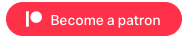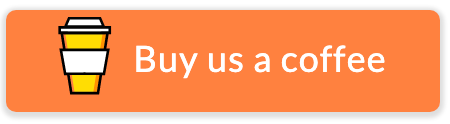The DIESOL podcast
Brent Warner
Digital Integration in English as a Second or Other Language,
Ixchell Reyes
Episode 32. 21 Tools for 2021
Brent Warner
Welcome to DIESOL. This is Episode 32. We are your hosts. I am Brent Warner,
Ixchell Reyes
and I’m Ixchell Reyes. Happy New Year!
Brent Warner
Happy New Year! 2021!
Ixchell Reyes
Here we are.
Brent Warner
Isn’t it amazing? The sun came out and the world has changed… not so much, but – we all everybody feels this really nice sense of hope right now, which is wonderful.
Ixchell Reyes
Yeah. Feels like we could leave a lot of baggage behind.
Brent Warner
Oh, yeah. And all sorts of baggage.
Ixchell Reyes
Well, all sorts of baggage. Yes.
Brent Warner
I, I got a nice gift from Santa, which was, which was known as COVID. And you might be able to hear some little little remnants of that coal dropped down into my lungs and my body. And don’t worry from what I understand. COVID is not transmittable through audio podcasts. And so even if I have a little bit of it left inside of me, I am not going to transmit it to anybody because I am not leaving my house at all. It’s been a little annoying, but now, but it’s nice because I’m actually as 21 2021 came about, I started feeling better. And so yeah, thank you a few people sent me messages. And you know, normally I wouldn’t really talk about something like that. But I also wanted to slightly de stigmatize The, the stigma around COVID. And so just say, hey, yeah, I got hit too, even though I was being pretty dang careful. So
Ixchell Reyes
and even I, I had to go take a test, I thought I would be fine. But I was exposed.
Brent Warner
Yes, lots of little scare, too. Luckily, luckily, mine was very low level, for the most part, my symptoms were you know, they knocked me out a little bit, but it wasn’t like hospital level or anything like that. So anyways, if you hear my voice sounds a little, you know, if there are sniffles or coughs or anything like that, that’s what’s going on. So anything else Ixchell? How about 2021?
Ixchell Reyes
I’m looking forward to a year of hopefully opportunities. I’m not hoping for all No, I’m hoping for health I want I wish everyone health and peace. And I know it sounds It sounds very meta right now. But it’s like, I think the world could use a little bit of both of that, or a lot of that.
Brent Warner
Yeah, I agree with you fully. And so, you know, stepping into the new year positive minds looking forward. And I think we’re gonna have a good year, I feel I feel good about things. So, you know, we just kind of make it through, you know, I think there’s still I feel like there’s like 20 days, that still kind of we need to shake out or so in the beginning of the year. But, but once we get past that, you know, we’ll just shake off the end of 2020. And then we’ll be we’ll be good. So. So today, let’s jump right into it. So I think we’re gonna have a little fun today.
Ixchell Reyes
All right. So to open up 2021 and get the ball rolling, we are bringing you 21 tools that we either have played around with or we think are worth exploring this year. Yeah. So yep, we’re gonna give we did this last year, too.
Brent Warner
Yeah, it’s fun, actually. And so we’re gonna do something different than we’re like, I think this should be a yearly thing. Like the first thing is like, here’s a bunch of stuff you could look at possibly over the year.
Ixchell Reyes
So we make it another year, it’ll be 22 tools for 2020. What
Brent Warner
happens if this shows happening? Like, oh, gosh, episodes there? Okay, well, we’ll do our best. Awesome. So yeah, we wanted to share just some different ideas. We might not know a lot about some of these. So it might just be things that are kind of on our radar somewhere. And something that we want to explore more or it might be something we’ve played with a little bit and think has good uses. The idea here, remember, for everyone listening, we are not expecting everyone to know how to learn how to use all of these things. You know, choose one. If you choose one and you say hey, this is something that can work for me. I think that’s that’s a win right there. But, but we want to give a link some variety, some different choices in different areas that you might be able to use it for your classes help your students improve their English. And I think that we’ve we’ve got some interesting choices here, Michelle, so I think let’s just do a back and forth and that’ll be the episode we’re just going to share a few things that might work and And hopefully, you know, people can find some different way to use so I’m gonna go first Is that okay?
Ixchell Reyes
Go for it. All right, so yeah, Karina? Yeah.
Brent Warner
So the first one is I actually talked about on a previous fun find, which was knucks di n. I’m just still super excited about this, it was such a great experience. And so I, you know, there, I’m been emailing them a little bit, trying to get some information set up about how to maybe use it. But again, nooks is a kind of interactive, it’s like zoom on steroids, kind of. So you can go in different rooms, you can kind of interact with the person presenting, but you can also interact quietly with your little tables. You can also interact privately one on one with people, lots of different ways to present and share information. And you can when you’re presenting, I don’t think I mentioned this last time, but one of the cool things is like when you’re presenting, you can just link a Google Doc, for example, to everybody who’s watching and then instantly they can interact with it while they’re watching you present too. So there’s a lot of cool things inside of there. knucks dot i n.
Ixchell Reyes
Yeah, I’m pretty excited about that one, too. And maybe one day, we’ll get to try it with something with DIESOLpod. So the tool I chose as my first one is wakelet. I know a lot of you maybe have heard about wakelet. But I found that during the pandemic, this was like, one of the places I went to, for anything curated by educators or by students. And recently, they’ve done a lot of upgrades to their, to the platform. So they’ve got spaces now you can you can invite people to curate with you. And it’s just such an easy and accessible way to bookmark things. And I’ve seen colleagues that learned about this and just like, really did a lot of great stuff with it. So wakelet for those of you who haven’t tried anything, or are still using bookmarks on your, on your browser, wakelet can go anywhere with you.
Brent Warner
Yeah, I’m excited about this one, too. wakelet is one of the ones. I always get teachers asking, what’s the difference between wakelet and Padlet? And I’m like, they’re two totally different things. only reason that we’re confusing him is because it says let at the end. But But yeah, wakelet is great. And you and I have collaborated a little bit in some things in the past and, and I want to learn more about it, too. So I thank you for sharing that one.
Ixchell Reyes
If you’re a fan of Google Keep, try wakelet. Because I think you’ll also like that. Cool.
Brent Warner
So mine is a one called note. And it’s k n o wt I heard about this, I think I’m on the shixin GIF podcast maybe or some someone was, I think it was that one. But basically, this one is something I definitely need to spend more time learning about and figuring out what it does, what it is and how it works. But basically, it collects information from your notes, and then it turns them into little flashcards and quizzes and things for students. So you can do collective work from like PDFs or from Google Docs or things like that. But students can also do on their own. And then it basically it scans through the information. And it turns that information into a like flip flip cards and flashcards and things like that. So. So there’s a lot to explore here. But for sure, if you have students doing collective notes in the class, or like, hey, let’s talk about this thing, or let’s read this thing. And then you can just click a button and it says, Hey, here, here would be some useful parts of this, that might be valuable, some some bits of information that we can turn into little quizzes and little tests, I think that’s got some really interesting potential. So that’s K and o w t. And I think the website is K and o w t.
Ixchell Reyes
That is pretty cool. The next tool is called talking points. This is something that I have not explored in depth. But I’ve seen a lot of teachers talk about this. And basically, it’s free for teachers, it integrates into Google Classroom. But what it does is it translates text messages or messages that you want to send out to parents of you know, that speak a different language in the home or, and so it’ll translate a message and so I think they’ve got over 100 plus messages. So it helps you know, it helps to keep a parent informed and then you don’t need to worry so much. I mean, you would still be getting that message out without having to struggle and I just saw so many teachers talking about it on Twitter that I thought that was worth exploring.
Brent Warner
So this one’s kind of like remind, but for but for for parents of students, or parents of international students or, or whoever and then and you type you type them in English and translates into the translates,
Ixchell Reyes
right?
Brent Warner
That’s pretty cool. Yeah, for sure.
Ixchell Reyes
We’re getting closer to being able to just communicate and someone else mate does all the translation. And I imagine what you know, as time goes by things just improve radically with language just it’s not the same as a human translator. But yeah, when you don’t have one, it’s, you know, close. It’s useful.
Brent Warner
Yeah, for sure. Okay, so my next one is loom. I have not used this one very much, either. But loom is a another screencasting options. So people use, you know, screencast o Matic and they use screencastify. And all of those things. loom is pretty cool. Because of its really nice interface, I use screencast o Matic and I actually pay for a subscription to screencast o Matic. But sometimes it just like, it kind of freezes on me or it doesn’t get everything right every time. And it just feels a little less polished lumen feels a little bit more polished. And it has this kind of really nice, like puts you you may be seen some people make little screencasts, where it puts you in a circle in the bottom corner. And, and then it lets you talk over the screencast that you’re doing. So there’s lots of different options inside of there. You can sign up for free, and then there’s, you know, there’s some advanced levels on top of it. But if you’re, if you’re trying to make some quick and easy but nice looking screencasts loom might be a good choice. So that’s loom.com. And I have seen a lot of teachers using this for like videos that they’re they’re sending to their students. And the nice thing I think about keeping your face on there is that especially for our students is that they can see your lips moving, they can see you talking to them when they’re listening and watching things going on at the same time. So that feature is not exclusive to loom Of course, but it’s it’s just looks kind of nice. They’re in the corner and a small circle. And it’s easy for them to, to jump back and forth between what you’re doing and what you’re saying.
Ixchell Reyes
Pretty cool. I chose white board dot phi. I don’t know if you’ve heard of this one. This one again, I found out through Twitter and people sharing, you know, their best tools for having students interact without having them sign into an online account. And I guess if you’re a fan of jam board, the difference here is that you can have multiple boards going at the same time students will have the sign in which I think for jam board, you can still share them without a without, you know, we have to set permissions. But this is like a quick and easy. No accountant needed. And you can do the things that you would want that you could have that you would want to do on a digital whiteboard. But this is one that I think Who was it that shared it? I can’t remember I wish I could give credit. No, it was on Twitter was one of you awesome people sharing everything on Twitter. But this one looks really cool.
Brent Warner
Awesome. I think I’ve seen that one A while back. It looks like they’ve really grown it quite a bit too. So
Ixchell Reyes
yeah. And you can draw write text, you know, the same thing. Yeah. Make annotations, annotations, etc. So it’s pretty cool. So that you can even check individual boards so that students are not looking at each other. So that’s kind of like if you had the little whiteboard in class. It’s pretty neat. And it’s free. So awesome. Okay,
Brent Warner
so my next one is Mm hmm. Have you heard of this the show? Mm hmm, is spelled Mm hmm. And what it is, is it’s a kind of a camera replacement in your zoom. So kind of like how a snap cam lets you do like all the little filters and things like that. What it does is it takes over your camera, and then it does kind of similar to what we said in loom is like move you into the corner. But it can do all sorts of cool little functions that help students pay attention to what you’re talking about. So some of the nice things like you can shrink yourself down and put yourself into a corner while you’re talking. But then you can also click on a button and it’ll upload a PowerPoint as the background so you can be talking in zoom. And then the PowerPoint can be running as you’re clicking through it while you’re talking and presenting inside of zoom. So instead of having that be a separate thing, you’re you’re both together with it as it’s going through. And last time I checked, it didn’t have Google Slides running in the background, but it did but you would upload a PowerPoint. And then there’s all these different features for it where you can interact with the slides that you’re presenting. So it’s there’s a lot of cool things with it. I started playing with it early on and I don’t know if this still exists but as an educator, I was able to get in for free for a year. I’m not sure if they’re going to start charging more because I got it in like when they were beta level. But there’s a lot of cool things and you can still you can still get the the, the features, but it’s worth checking out if you want to kind of show your students something that looks different and is more feature focused on content, rather than just like your face and the talking head type of thing. So that’s Mm Hmm, that’s Mm hmm. And I think it’s mm hmm dot A PP for the website.
Ixchell Reyes
Cool. The next tool is called unscreened and I learned about onscreen from Miss Park, I think she’s she’s on Twitter, I think her handles Miss Park, but it’s a ser Park. And she shares a ton of stuff. And she was sharing how she made a banner for her, I believe it was her Google site. And she made gifts. By the way, I forgot to tell you that I’m, I’m moving over to the pronunciation of gifts. New Year no
Brent Warner
extra.
Ixchell Reyes
So she, so she shared a gift of herself on the banner, and it was so cool. And so basically you take you can take a little video clip of yourself, or any anything really and you take this the background off of it, and then you can layer that on to something. So that’s just a cool little hack to know about. And that’s on screen. On screen.com.
Brent Warner
Awesome. Okay, so my next one is Google Slides captions. This has been around for a while it’s not brand new or anything like that. But I just want to take more advantage of it especially in as I’m still teaching on line next semester, all of spring semester. So. So the Google Slides caption is just an option inside of Google Slides where you can click a button and it will transcribe what you’re saying live at the moment that you’re saying it and you can, you can make it be up at the top of the screen. So it’ll just you know the words that you’re saying, it will understand what you’re saying. And it will put those words up there for your students. Now, again, ai transcription. So it’s not totally perfect, but it’s a great feature that I often forget, or does or simply fail to turn on. That might be really useful for my students when they’re trying to pick out what I’m saying. Because I’ve had a lot of times, especially on zoom, you know, people get distracted, and they’re looking at their phones and other things. But, but if you could say, Hey, you know, I explained this, and if the words are up there on the top for them to look at at the same time, it might just be another way for them to capture, capture their attention and see and go Okay, now I see what you’re saying, right? A lot of times when we’re teaching yells, we take for granted that they understand us because we’re their perfect teacher. And then, and then it’s like, Oh, you didn’t understand anything that I said? And they’re like, Oh, no, I didn’t but but maybe, you know, sometimes the words up there could help them out as well. So, so take more advantage of those Google Slides captions.
Ixchell Reyes
The next tool I have is Kami PDF. And, um, I think that this has been one of the ones that has also popped up a lot. In 2020, as we’re, as we were, you know, teaching from home, but it is free. But there’s a there’s a pro version, but it is free. And you can basically annotate PDFs, you can share a link, and students can use it to annotate and answer and the way that I like using it is as a whiteboard. So if you make a blank PDF, and you’re sharing it out with Kami, then students can like another whiteboard. But it saves everything. And so then you have the notes that you can email to the students and everything integrates to Google. It saved us a few times when we had PDFs that were like they had permissions on them. But then when you open them on Kami, you’re able to save a new version without the permission. So that was kind of a cool hack. I don’t know if that’s been sister. That’s Yeah. So that was pretty cool. And
Brent Warner
I was wearing her VR glasses and
Unknown Speaker
work.
Ixchell Reyes
Remove permissions.
Brent Warner
Yeah, that’s awesome. And I think you talked about we did Kami, in one of our presentations we did to that. You use Kami for that, too. So yeah. There’s a lot of cool stuff going on with that for sure.
All right. So quick break. That is about half of the things we’re going through right now. But we wanted to, you know, say Happy New Year again. And we don’t have any new reviews right now. But Ixchell, we’re trying to something a little different.
Ixchell Reyes
Yeah,
Brent Warner
I would introduce it.
Ixchell Reyes
Yeah, we have. So we’ve had the give us a call. Coffee on our or buy us a coffee on our site and we give us a call. And so many of you have, and we thought that there’s, you know, other ways to give back also to our supporters. And so we decided to add a Patreon this year. And one of the exciting features on there is that we don’t want to talk about,
Brent Warner
yeah, sure. You know, one, we’re super grateful for everyone that that did buy us a coffee and, you know, very much appreciate that. And so we thought maybe there would be a way to, to offer something back for people who are, you know, supporting us. So, we did make a Patreon. We, we don’t really know what we’re doing exactly what i think i think that’s fair to say. But we thought we just make two simple tiers. So there’s a $3, tier and patreon where it’s just Hey, you know, I listened to the show, thank you guys. And it just recurs $3 a month and says it’s like a thank you. So it’s the same thing as buying us a coffee, except you don’t have to think about it every time. The other one is a $6. Tear. And we’ll see how this goes for a little while, but but when it’s kind of explore with DIESOL, so. So the idea is that once a month, we are going to get together and simply explore a tool that we have not had enough time to look at on our own. And so there’s kind of an excuse to like, jump into something and say, hey, we’ve never really looked at this. We don’t know how it works. We’re not sure if we would use it for our classroom or not. But it’s kind of like a tech tool. unboxing. Right.
Ixchell Reyes
Yeah. And so, again, it just be, you know, a place where you can come in and explore bounce ideas off of each other, and then just take the time to do it. Because sometimes you need, you need others to be able to brainstorm and just take the time to go through the features and and figure out whether that’s something you’d use or come up with ideas.
Brent Warner
Yeah, that’s right. So at the, at the $6 tier, if you if you subscribe, I guess it’s how it works if you subscribe in the $6 tier. And again, that’s you know, that’s like $1 or $1, that’s a that’s like a cup of coffee, same price as a cup of coffee for one for me one for Ixchell, at per episode, I guess. But basically what you’d be doing, you’d be invited into watch and talk with us if you’d like to as well, you could just sit back. So we’ll give you a special link. And we’ll just join in. And like I said, we might not know what it is exactly, you might say, Hey, this is something we were told to check out, we’re gonna go explore it a little bit together. It’ll be less than an hour, once a month, and you could join us live, or you could watch the recording afterwards. And we’ll see how it goes. You know, again, we’re a small time podcast, Ixchell I don’t think we have like major expectations or anything. But we are the only continue to be the only people in our field doing this one. So. So hopefully, it’s useful for some some people. And if you’re interested in that, if you want to support the show in 2021, you can of course go to DIESOL.org. Or if you want to go straight to it, you can go to patreon.com/DIESOLpod and you can sign up for one or the other of those tiers if they sound like something that you know if the show’s worth supporting for you. All right, we still got more, Ixchell. So speaking of things that we want to explore, this one is definitely one that I am interested in, which is GoSynth. Now, Matt Miller talked about this on the last episode, and I started looking at a little bit and I’m like, okay, it’s not exactly podcasting, but it’s also not.. like it… It’s kind of like message boarding on audio in certain ways. I’m not totally sure. And so I only spent about five or 10 minutes looking at it and I wanted to get more into it. So this might be a good choice for one of our early for our early Patreon explorations there. But go synth is certainly interesting and has a lot of cool potential that we want to look at some more.
Ixchell Reyes
My next one is just as simple. Another little hack, it’s emoji copy. And I like this one because we talked about EduProtocols. And we talked about, you know, the random emoji paragraph. But if you want to have control, or you want students to have control over emojis, or you want to be using those and it’s just a simple page that has a list of all the emojis and all you’re doing is clicking and it copies to your to your clipboard and you just copy it onto whatever or paste it onto whatever you’re you’re using. So this is kind of a handy tool to have. So emoji copy.
Brent Warner
That’s cool, too. One of the things I like about this is how big they are. And so you know, sometimes when you’re looking at emoji on your phone, or even if you bring up a little thing on your computer, they’re so small that you don’t always See them all. But this one kind of helps you really, like they’re emoji on here that I was unaware of, you know. And so and I know they’ve just released a bunch of new ones, but that’s a cool one.
Ixchell Reyes
So we have a tamale emoji now. And a chancla. You don’t know what a chancla is?
Brent Warner
No, what’s a chancla?
Ixchell Reyes
It’s the shoe that your that your LatinX moms hit you with.
Brent Warner
The flat ones?
Ixchell Reyes
Yeah. The ones that hurt.
Brent Warner
Well, not. So so I have to watch out for if you send me a message with one of those that means I’ve done something wrong?
Ixchell Reyes
Chancla. The equivalent of a slap.
Okay. All right, got it. “Chancla” I like that word, too. My next one is chrome flags. So if you haven’t ever gone into this, this is just an experimental features inside of Google Chrome. And it’s kind of hard to get to if you don’t know what you’re doing. But you type into your Omni bar the bar up at the top, you type in Chrome, actually the word chrome chrome://flags/, F L A G S and then another slash. And then what it does is it shows you all the experimental things that are happening in the back end of Chrome, that they’re still like somewhat developing, or they’re kind of in beta level versions there. And so you can do all these kind of extra cool things that the other people don’t have, because they haven’t really turned them on officially, some of them they will. And some of them, they won’t. And some of them are way beyond anything that we would ever need or use. They’re like super mean, they could be for like developers or all sorts of things. But But chrome flags, does have some really awesome features in there. One of them that I like is the QR display. And so you can go in and search for QR reader qR QR code, or something like that. And basically, what it does is it puts into your omnibar, a little qR thing, and you click the button. And on your screen, when you click on that, it’ll generate a QR code for whatever page you’re on at that moment. So if you’re sharing with your students or in a presentation, then the QR code shows up right on top of your Chrome, and everybody who’s looking at it can just snap a quick picture, and then you can move forward. So
that is cool.
Brent Warner
Yeah, and that’s just like an experimental feature. Little things like exists like that in other extensions, but like you, then you also know it’s coming directly from Chrome. And it’s less, you know, just less outside things to deal with, too. So. So anyways, Chrome flags are pretty great.
Ixchell Reyes
The next tool is quill, I don’t know if you’ve heard of this one break, I’d heard of this one before. But I actually never took time to explore. And I have been exploring a little more, especially now that we’re again, from home, we need as many it’s a writing tool. And it’s free, there is a pro version, but the free version is excellent. It’s got diagnostic tests for your students. So a lot, some of the material might be geared toward the writing requirements for high school students. But it also works for our ESL students, because it does check grammar, like for example, parallel structure, the relative clauses, compound complex sentences, and so you can give your students diagnostics and it actually, you know, it’ll give them a prompt, and then the students will write in their paragraph, and you get to take a look at it. So if you don’t have time to come up with a prompt, this is some some, something pretty cool. They also do have EOL diagnostics. So they also have like AP writing surveys. And it’s just a really kind of kind of useful thing to have as a teacher, especially from home when you don’t have a lot of the materials perhaps that are ready to go digitally. So that’s quill. Awesome.
Brent Warner
My next one is otter.ai. So we’ve been using this on campus for about a year, or maybe a little less than a year, but but basically, this is a, a transcription on you know, ai transcription service. So you can upload your audio files into it, and it will transcribe it and will recognize the different voices and it’ll separate them and it’ll transcribe and it’ll even time timecode and timestamp everything. And then you can download the files either as text files, or, or timestamp files, all sorts of different things, but it’s really quite useful. You know, I have spent a lot of time resisting, you know, it’s like, okay, now, now that we’re teachers online, guess what, we have to do 500 hours extra work in order to make things accessible, and it’s like, oh, my God, this should be so much easier. And this shouldn’t be extra work to do all these things. But otter makes it a lot easier to do those things. And then, and then what it does is it also learns, so when you type when you put something into it, and then you start saying no, I’m not saying you know, I’m not saying Brett I’m saying Brent, then it goes okay. And then once you start changing that over and over again, it goes, Okay, the understanding of this word is changing, by the way you Ixchell I’ve been using this for our episodes for the last several months, and it still does not know who you are like. So I always have to go look up “shall” and “Hey shell” and Michelle and it’s just, it’s trying to all these different things, it’s not getting your name yet. So let’s, uh, let’s let’s, uh, I’m gonna keep working on it, it’s gonna get you eventually! But, but it is pretty great and it does help out and so. So otter.ai is, is quite useful.
Ixchell Reyes
Okay, the next tool I have is also a writing tool. It’s called writable. I don’t know if you’ve heard of it. writable is free. Again, it integrates with, you can sign up sign on with Google. And you can select between a teacher account, a student account, and then you can have again, you’ll have prompts. And student it’ll, it’ll be a Google Doc, it’ll generate a Google Doc for students. So now you’ll have a prompt, sometimes it’ll have a picture on the prompt. But the cool thing is you can have response reading responses, graphic organizer assignments, you can have also drafts and outlines for students to start off. And you can choose rubrics that are already written on writable. So you can then edit if you want. So it’s kind of again like another I don’t want to say quick and dirty because the you do have to sift through things, make sure that you can find things but you don’t have to recreate everything. And so if you’re, you know, looking for something and don’t have a lot of time to plan, or a lot of time to create this as kind of a cool thing. And it gives the students you know, it’s got this simple editor, like Word doc editor, or Google Doc editor that that students use. And then the other feature that I thought was cool is, is linked to different districts. So if teachers are collaborating, or if teachers are, maybe, if they need ideas from other teachers that are in that within the same school district that they can collaborate with each other, and that’s your material. So that’s really cool.
Brent Warner
Okay, so so that’s certainly something worth looking at. And when you say you can collaborate, that means that the teachers can see together on the back end,
Ixchell Reyes
okay. They can, they can, they can know know that well, they can share material. So if someone’s created something and it’s aligned to a specific standard, then you don’t have to go out and create recreate it, you can borrow the templates.
Brent Warner
Got it. Okay, very cool. All right. My next one is the IPEVO uplift. So I don’t know if you remember this Ixchell. But way back in 2012, or 13, or something I presented at CATESOL. And I did
Ixchell Reyes
at USC!
Brent Warner
Yeah. USC on doing basically, it was called turn your iPad into a document camera.
Ixchell Reyes
I remember it’s how I met you.
Brent Warner
Yeah. And, and, and what I had done was I had totally rigged together this thing out of like clamps and tubes.
Ixchell Reyes
I remember that!
Brent Warner
-you know, like all of these things. And basically what it was was you could put your, your iPad onto this, this device that was I was also made out of a, a drum, a drum cymbal stand and so it kind of would work at different angles, but basically, you could clamp it onto a table. And then you could put the iPad on top of it and you could turn it on, then you could connect that through to to your projector and then you know, run everything. So I should have turned that into a business because this is now a very common type of thing. But this this cool one that I found is called the IP evil uplift. And this one’s not for the iPad, it’s for the iPhone. But it’s really smooth and simple. Like it’s a low footprint. So it can go really easily on top of your desktop. I think it’s like a, you know, it’s like a three inch circle base that can come just you can just kind of put right down and then you can you can slide your iPhone right into it or I think any kind of phone really. But basically you you can then just quickly use that and sliding in and out of your way really simply to turn your phone. And you can connect that to like a wall for example. Now you can connect that into your zoom and use that as a share feature. But you can make your phone into a document camera really easily. I’ve seen all these hacks where it’s like hey, put a mirror on your camera and then or put a mirror on your laptop and then put your papers down below on top of the keyboard. It’s like Well, yeah, maybe but this is a lot nicer. It’s like $60 or something like that. But but you can basically slide your phone into it, connect it either wirelessly or wired I think to your computer and then use that as your document camera itself and so really nice little looking little piece of machinery I haven’t gotten it yet, I’m still kind of debating on whether or not I’m going to buy it. But if I were using a lot more papers, I would say it would be mine in a second. If I were if I were thinking like, hey, there’s a lot of things I need to show, there’ll be no doubt for me, I’m I’m very highly digital at this point. So I’m not totally sure if it’ll suit my personal needs. But I think for a lot of people, this will be really valuable.
Ixchell Reyes
Cool. The next tool I think I’ve spoken about before, but I again, I don’t think it’s easily found, but it’s really worth maybe adding it to your bag of tools. It’s, it’s the Academic Word List tool by RMIT. And so if you type in Academic Word List tool, it’s not going to pop up, you’re going to get a bunch of other things. And you do have to type in our MIT, it’s Melbourne University. And it’s got so a lot of our students are, you know, working on academic word lists. And so this has diagnostics you can take that the students can take, it’s more for student use, but I sometimes use it in the classroom during a break or to ease into another activity at the end of a class, there’s games that they can play with the words, especially for ESL students trying to learn the word forms, there are grids that they can fill in. And so that really helps them. Cross words, you can download all the different lists, and it’s just a good plate. It’s very well organized. And I happen to like this one over some of the other tools that are out there. So this is just one that I, I hope teachers will explore more.
Brent Warner
That’s a great one. Yeah, the AWL is always like, you know, people get access to the list. And then just like old PDFs of it, so this together, and I yeah, I’m, thank you for sharing this, because this is one of those things where it’s like, okay, I want to share this, I want to help have my students have access to it. But it’s like, there’s not quite the right resources put together for it. And so I yeah, this is an excellent way to kind of build on that list. Awesome. All right. So my, my next one is probably not a new one for most of our listeners. But I’m going to combine Slides Carnival and Slides Mania. They’re just just both of them are awesome resources for if you’re making slides, either for your classes, or for presentations, or whatever it is, you’re doing so much better than the default. You know, Google Slides or PowerPoints, or whatever, and all sorts of different themes and ways to interact with slides and slide decks that these people are making. And so they get tons of love online for good reason. Because they’re there. They’re always producing a bunch of new stuff. And they’re really useful for different purposes and creating your presentation. So either Slides Carnival or Slides Mania, both of them are outstanding and worth, you know, having access to
Ixchell Reyes
Oh, yeah, I love flights mania, like there’s so much there. And it’s it’s beautifully done, and very helpful to have that out there. All right, so we’re getting toward the end of our list here. Almost done. So this one is a new one that I was introduced to by one of my colleagues, it’s called Blooket b l o o k et
Brent Warner
Blooket? Rolls right off the tongue.
Ixchell Reyes
And it’s, it’s similar to it’s a it’s a gamification or gamified review platform, and you can build your own quizzes. So I know that we are, you know, we are we’ve used Quizlet, and Kahoot, all year long. And so this is something new to explore if you’re kind of volca, who did out or Quizlet it out. But you can import quizzes from Quizlet. And so what it does is it takes your vocabulary quizzes, your flashcards, and then it turns it into different style games with different purposes. So there’s one where you’re you based on the questions that you’re answering, you’re building a kingdom, and you’re your purpose is to get as many citizens into your kingdom. And you might get a little card like a card that tells you Oh, your gold has been stolen. So you also have like random, just random things that happen to you as you’re playing the game. And then the more answers you get correctly, the more likely you are to survive. There’s I think on the teacher version, where you can host a game, there’s nine different types of games you can have. So there’s the typical race, you know, with the teams that they’re racing, and you’re moving forward. And then as a student, there’s four types of games that you can play. So if you are looking for something different to Kahoot this looks like it’s something cool. It also looks like students can build their own quizzes as well. So
Brent Warner
Cool. All right,
Ixchell Reyes
Blooket.
Brent Warner
Blooket! all right. So that is 20. And we are here on number 21 for 2021. And the choice is Jamboard! Jamboard has just taken off over the last year Ixchell I don’t know. I mean,
Ixchell Reyes
oh, it’s like I know people that had no idea at the beginning of the year. And now it’s like, do you have your jam board lesson for blah, blah, blah, can I borrow it? It’s like, yes maam, yes, sir.
Brent Warner
I mean, I was kind of like, on the other show, we were talking about jamboard a year ago, literally, you know, just a year ago, actually, December 2019, or something, something like that. We’re trying to go like, Okay, well, where does this How’s it going? Because at the beginning, it was very connected to the Jamboard TV screen thing that’s that it’s a part of right. That’s actually what it was supposed to be is like this documentary–document for interaction and things like that. Are that not a document? Sorry, an actual, like, interactive TV with with this software. But basically, if you haven’t heard of jam board, not sure where you are, but but jam board is like all the rage. And it’s kind of like a more. It’s like a looser, Google Slides, right, it allows for a little bit more spitballing and structuring on on a on a kind of a looser level, like just jump into it and make make a mess and kind of get with things. I need to learn a lot more about it still. I’ve played with it. I’ve used it a few times in some of my classes. There’s some updates that have been coming through but teachers are and UT s for jam board. So so i think you know, if you haven’t looked at it, if you haven’t spent some time is definitely worth checking out and seeing if it’s gonna fit into your classroom schedule somewhere.
Ixchell Reyes
Jamboard!
Brent Warner
All right. So Ixchell, that’s a lot. We also have all of last year’s stuff, right? I know. Yeah. And last year stuff, too. We were looking at that list for like, let’s let’s make sure we don’t overlap. And it’s like, all of us here and stuff is still cool stuff worth looking at as well.
Ixchell Reyes
Yeah!
Brent Warner
So if you want to go back to last year’s, last year’s list, it’s certainly worth you know, if you’re saying hey, 21, 21 tools is not enough for me to explore. I need more more more than go back to last year’s and check that out. Because there’s some good stuff in there as well. Yeah, so Ixchell, there’s no more secrets inside of there anything like that. I think it’s time to jump over to our
Ixchell Reyes
Fun Finds! So, this December, I have been teleworking from California. So I’m here and you know,
Brent Warner
We didn’t get to see each other this time because I know I got the
Ixchell Reyes
Corona. So my, my goal was to eat as many things as I could and of course, you’ve got so much diversity and food and its availability is just amazing here. So I’ve found a place called Martina donuts. I don’t know if you’ve heard of it. I if you’ve ever been to Japan, you’ve probably you’re probably familiar with Mr. Donuts. The donut chain.
Brent Warner
I have had these Okay, yeah, my son picked these up a little while ago. I’ve had them in Japan, but yeah, California too.
Ixchell Reyes
So I had never had him in California. But one of the things that I often miss about Japan is their doughnuts because they make these like little chewy mochi donuts. They’re they’re a mixture of like the batter and mochi and so they’re a little gummy. And when they’re freshly right out, either when they’re out of the oven or out of the fire wherever, whatever it is they use. They are delicious, and they’re not overly sweet. And so that’s one of the things that I enjoyed about them. But apparently, and I don’t know how long they’ve been around in California. They weren’t around when I was here, or easily available a couple of years ago, but they are everywhere now. And I think they’ve got a couple of places in Texas and New Jersey. But this is mochi donuts. They’re everywhere in California, as far as I could see, they’re in a lot of places. So that’s my fun find.
Brent Warner
Excellent. Mine is I was just looking for something that’s just kind of joyful. I was like I just wanted like, let’s just find something happy. Let’s just find something that just is just nice and peaceful. And this is not new. It’s a couple years old, but there’s a game called Old Man’s journey. It came out probably three years ago, maybe four years ago or something like that. You can get it on your iPhone, you can get it on a PlayStation you can get it on your Mac or PC. It’s all it’s all over the place. Not very expensive. I’m sure it’s less than $10 anywhere where you want to get it but it’s just a really nice beautiful art and a kind of a simple puzzle game where you you know you see this this See this beautiful art of this old man and he walks around, and then you slide the hills up and down or the streets up and down, and they kind of move together to link and then it becomes a depth of field perception game. So where he’s walking up one Hill, and then it hits with a hill that’s in the background, then he kind of walks on to that other Hill. And that’s how the puzzle you have to figure out where to go. This is very beautiful, peaceful, you don’t need any language, you just kind of drag things around and let the guy move around and do things. And, you know, there’s a little bit of sadness inside of the story itself, but like, the game itself just makes it it just feels so nice to just be kind of let everything else go and just enjoy the the puzzle and the beautiful art in that moment. So old man’s journey, great game, not too complicated, and a lot of fun.
All right, so thanks so much for listening to the show. As always, you can win a one of a kind diesel pin if you want to leave us a show review on Apple podcasts and Ixchell, we again, we will say this one more time. super grateful for the five star reviews, but those ones with the, with the written reviews with the you know, some comments on it, those are the ones that that we can find and, and give you a pin for. And now that we have the Patreon too, that’s also would be great if you’re interested in supporting the show. If you think you could afford, you know, $3 or $6. That would be awesome. If you can get up to the $6 level, we would love to have you come on and check out the little exploration thing we’re going to be testing and trying and seeing how that goes. So patreon.com/DIESOLpod.
Ixchell Reyes
You can find the show notes DIESOL.org as well as our previous episodes.
Brent Warner
Right and you can find us on Twitter. The show is available at @DIESOLpod and I am at @BrentGWarner.
Ixchell Reyes
You can find me, Ixchell, at @Ixy_Pixy that’s I x y underscore p i x y. In Russian Thank you Is spasibo! Spacibo for tuning in to the DIESOL podcast.
We made it to 2021! Congratulations on making it through, and we’re excited to shake off “that year” and explore some more fun with twenty twenty-one! The truth is that 21 tools is probably an overwhelming number of things to look at and explore, but remember that you should NOT be using all of these, it’s just meant to see what matches your needs and hopefully can help you out.
Listen to the episode to see what each tool is about, then if one tickles your fancy, give it a spin! Not sure if a tool is right for you? You can join our Patreon and every month we’ll explore something together and see how it works.
21 tools for 2021
- Nooks.in
- Knowt
- Loom
- Mmhmm
- Google Slides Captions
- GoSynth
- Chrome Flags: Experimental Features – chrome://flags/
- Otter.ai
- IPEVO Uplift
- Slides Carnival & Slides Mania
- Jamboard
- Wakelet
- Talking Points
- Whiteboard.fi
- Unscreen
- Kami PDF
- Emoji Copy
- Quill (Writing Tools)
- Writable (Writing Practice)
- Academic Word List Tool (RMIT)
- Blooket
If 21 tools isn’t enough for you, check out our equivalent episode (Way back at #7!) last year, 20 Tools for 2020 – The selections there are still excellent and worth exploring! Check it all out and see what works for you!
Fun Finds
- Ixchell – Mochinut donuts – Japanese mochi donuts (Mister Donut style)
- Brent – Old Man’s Journey
Want to Support the Show?
Check us out on Patreon!
Become a Patron!