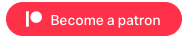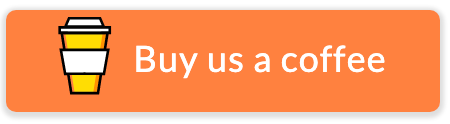Sarah Fisher is an ESL Instructor, Online writing Instructor, former French Instructor, a Wakelet Ambassador, an Adobe Creative Educator, and is a certified Google, Mote, and Flipgrid educator. But the path to becoming a technology leader was not obvious: before the pandemic, Sarah wasn’t quite sure how to update her iPhone. Still, when opportunity knocked, she recognized how much tech can help with efficiency in her teaching and the freedom that comes with using it. Listen in as we hear about Sarah’s journey, how she uses different tools, and her mindset around growing with tech!
The DIESOL podcast
Brent Warner 0:01
Digital Integration in English as a Second or Other Language,
Ixchell Reyes 0:05
Episode 46: Interview with Sarah Fisher
Brent Warner 0:22
Welcome to DIESOL Episode 46. We are your hosts. I’m Brent Warner.
Ixchell Reyes 0:27
And I’m Ixchell Reyes. Wow Brent, you’re pretty peppy for a Friday night.
Brent Warner 0:31
Your lack of peppiness is bringing me down on this Friday. Wake it up! Get that coffee in you.
Ixchell Reyes 0:38
Hey, hey. It’s the first week back face to face for me, be kind.
Brent Warner 0:42
Oh yeah, how’s that going?
Ixchell Reyes 0:46
It’s going I don’t know how we work.
Brent Warner 0:48
See, Ixchell, you were giving me – you’re like – I need to go back to face to face. And now you’re like, maybe that wasn’t such a good idea.
Ixchell Reyes 0:56
I’m okay with face to face. I’m not okay with being “on” 40 hours. Because at least Yeah, at least on zoom, I could turn off my face.
Brent Warner 1:11
You just turn off your video and you’re like smiling face me like yeah, that’s covering it for me. I’m doing okay. It is July and I am… Yeah, I am kind of done with my summer presentations and everything else like that. So it’s nice to be done. Or it’s nice to kind of have a break until basically, I mean, you know, my school officially, I’m still teaching classes, but like other things. Yeah. So I’m kind of I’m kind of moving into summer mode, actually now. So I’m happy about that.
Ixchell Reyes 1:46
Yeah, I think the last time I was talking to you is Fourth of July. And now it’s the end of July.
Brent Warner 1:51
Yeah. Well, you know, that’s good news. I will fire for Fourth of July for me. The fireworks exploded low. And I saw brush fires, they blew up on the river. So you know, there’s some some times. But enough about that.
Ixchell Reyes 2:13
All right. Well, today we have a very special guest. Actually, all our all of our guests are special. But I’m super excited about this one in particular, because she happens to be one of my colleagues and close friends here in Texas. And we all know how hard it is to find those like minded individuals when you move and you leave your network behind. But today we have with me, Sarah Fisher. And Sarah is English for specific purposes instructor she works along with me. She’s also an ESL writing instructor. At the moment. I think she’s doing that online. A cool thing about her is that she’s actually a former French instructor. So yeah, she went French. And then she is also what I will call about a techie. She’s Google certified. She’s awake, late ambassador. She’s an Adobe Creative educator. And she’s Mote and Flipgrid certified. And I know, Brent, that you’re a big fan of mote. And that’s kind of cool.
Brent Warner 3:17
We’ll talk more Mote in a minute.
Ixchell Reyes 3:19
And she’s not just a teacher. She’s also a mom of three kids, a 14 year old and a 11 year old and a six year old. So that’s like, triple the job right there. Welcome to the show. Sarah!
Brent Warner 3:31
Do you sleep Sarah?
Sarah Fisher 3:33
A little bit sometimes.
Brent Warner 3:36
Awesome. Welcome to the show. Sarah, we’re glad to have you. So we were talking and, you know, we’re saying like, okay, let’s find people, you know, we’d like to find a variety of people and different skill sets for interviews and those types of things. And then when I was talking to Ixchell, she brought your name up, because especially because of a lot of the cool stuff you’ve been doing with Wakelet and with with Adobe Spark, and so we’ll talk about both of those things, but but I think we’re gonna start with this kind of just kind of the first general thing, just like your journey with educational technology, and like and over the last year, year and a half?…
Ixchell Reyes 4:18
She was counting.
Sarah Fisher 4:21
It was 69 weeks that we were out of school, so yeah.
Brent Warner 4:27
Wow! Okay, so yeah, let let’s start from 69 weeks ago, you went back this week, is that right? So yeah, so 69 weeks ago. Tell us about your journey a little bit and what’s been going on for you.
Sarah Fisher 4:39
Okay, well, I mean, I’ve used LMSes is before that was really the extent of the technology that any of the schools that I was ever at that they used, and of course, everyone uses those and it’s pretty easy, especially if they give you a shell. There’s not much you need to do to add to it. And so when we went online I don’t know if Ixchell’s told the story before. But we basically were not given anything. And we were scrambling. I mean, we didn’t even have a way to interact with our students, we had to, you know, get permission to use zoom, because it, the one that our school gave us did not work. And so we basically we started from scratch. And that was really my first foray into this, you know, educational technology and these different programs. And that first week, it was brand new to me, it was zoom, it was google classroom, it was Hangouts, he showed you showed me Google Hangouts to keep in touch with my students. And so long time ago, I know, I know. And so that it started with little stuff like that. And it snowballed into, you know, what else is out there? Like, okay, you know, got Google, what else can I do? What else can I use? Yeah, I got Google under control. You know, you introduced me to wakelet, which I’ve used a lot. And then beyond that, then my kids because they were home from school, too. And their teachers were using all kinds of different programs. And so it was learning from them to, you know, like screencast ematic. That was brand new to me. And recording tutorial videos for for training purposes. And I learned that from one of my kids, teachers.
Brent Warner 6:38
So it sounds like you’re kind of maybe didn’t consider yourself very techie before, before this time, or just a little bit like I could play with. So do you feel like you’ve expanded a lot here?
Sarah Fisher 6:52
Oh, yeah, totally. I was totally I would not have ever considered myself techie before this. One of my greatest accomplishments at the beginning, was updating my iPhone on my own. Remember that Ixchell? (laughing)
Brent Warner 7:09
Meanwhile, Ixchell, I always show a hard time because she’s out there, like with a soldering iron on her iPhone. You know, like really doing these crazy things. And like, you know, you’re voiding your warranty. She’s like, it doesn’t matter, because the lights and you’re like, update my phone?
Sarah Fisher 7:27
Yes. So yeah, I definitely was not before and I would now, I wouldn’t be I’m not afraid now. Or I’m more willing to take risks or try things out now.
Ixchell Reyes 7:41
And, you know, Sarah, I hear you’re talking. And I know that that’s the story of many teachers across the world. They went from nothing to or really having nothing prepared and, or even training to have to handle all of these changes, and then be responsible for the learning of their students online and their students learning how to use these tools. So what does it feel like when you’re one of the things that I think a lot of us are doing now is reflecting so when you reflect back on all the growth that has happened, and the lessons learned and just things What? What does it feel like now to you? Who is Sarah, the new version? That 2021?
Sarah Fisher 8:22
Right? Yeah, I’m, I’m, I think I’m more willing to take risks and try things out. If it works great. There’s another, you know, something in my pocket, but if it doesn’t work, that’s fine. Maybe it’s the class, maybe it’s the, you know, we just don’t have the technology for it. Maybe it’s the lesson, it doesn’t work with the lesson. Maybe it’s the students don’t know how to use it, and it just needs more explanation. So definitely, it’s expanded beyond just, you know, what I did previously, which would be like, paper, you know? And, and like that, yeah. Yeah. Or, you know, the, it just, it was more basic before. And now I feel like I can give them a little bit more weather, whether it be fun, or like, learning something disguised as fun or just more information out there. So yeah, it’s definitely taken more risks. So
Ixchell Reyes 9:29
I while I hear you talking, and one of the things that I don’t know if I mentioned at the beginning in your formal bio, but Sarah was part of my tech training team, where we were training teachers for about nine months. And one of the things she she used to say whenever she would get a group of teachers is she had this phrase, and the phrase was, because you know, teachers came when they had issues with zoom or issues with something google classroom, whatever it was, and so I do recall that phrase was it push All the buttons complete that phrase because that was awesome.
Sarah Fisher 10:06
Yeah. Well, and you know what it was almost sort of like having that. I saw my kids, they would push all the buttons, Ixchell you introduce my kids to a lot of different programs to keep them occupied during the day while I was teaching. And I would download the app or open the website, whatever for them. And I’d be like, Okay, I got to go to class. So you figure it out, and they would figure it out. And then I would try it later. And I’d be like, Okay, well, now, how do you do this? How do you do that? Because they would sit there and push all the buttons, nothing blew up, it was fine. And that’s what I think sometimes we get stuck in our ways. And we’re afraid to experiment like that. But now I’m not, you know, I, I know, just push all the buttons, try it out and see if it works and see what it does. And, you know, it’s alright.
Ixchell Reyes 10:58
So while you’re, you’re pushing all the buttons. You discovered your bigger love than I have an Adobe Spark and Wakelet. Yeah, cuz I honestly, I use Wakelet. Not very frequently, but I told you about it as a way I don’t remember, I don’t even remember what we were doing at the tire. But you took that and you ran with it. And now you’re a week late Ambassador as a community member and a leader and all sorts of things. It’s also a little bit about that.
Sarah Fisher 11:31
Okay. Yeah, I think it was one of those things, you sort of threw it out there. And you were like, oh, and here’s wakelet as a way to save your, your stuff. And, you know, I at the beginning had started, you know, I did the things like I finally or like use my Google Drive. And I finally made a YouTube channel with my playlists, right? Yeah. I’m telling you, I basically started with zero, but then it was like, okay, so I can save videos, and I can save documents. But what about like websites, how you know, and I think a shell, that’s how you throw it out there, you’re like, you could save everything, and you just sort of threw it at me. And when I tried it out, I was like, Oh, I like this, because there are so many different ways that you can take it you can collaborate with other teachers, which we have done before. Our the third member of our distance learning team, he and I taught the same book and we collaborated on the materials, we combined all of our materials. You can have students, you know, do a portfolio through there. And they can collect videos and websites and PDFs, and docs and slides and everything’s there in one place. Everyone can see it, or you can make it private, and it’s just for your class, you can share it with other teachers. It’s a lot less paper out there.
Brent Warner 13:01
Let’s pause for one second here, because I want to make sure that because I know wakelet a bit. But I use it for one purpose, which is saving a link to some to something on the internet, right. And so you click on the wakelet you say Hey, I’ll basically I want to read this leader or I want to use it as a resource for my students in the future. And that’s the only thing I’ve ever really used it for. I like it. I mean, it’s it’s cool. And you can make different folders. And I’ll say, Hey, this is like, you know, we’re doing some of our summer of SAMR stuff right now Ixchell and so like, if I see SAMR article, I’ll go Okay, click and then I’ll save it into my little SAMR folder, right. But that’s really the only thing that I know how to do. And oh, I made a Christmas list for my family. For my family, it was still the same thing as like links to like some different Amazon pages or like, if it’s not on Amazon, it was somewhere else, right. But those are the only things I’ve ever really used wakelet for. So my end my kind of end, this might be as much as it needs to be. But my basic understanding of wakelet is click, save a link and then have access to have quicker, easier access to that link later. Right. Because it’s all together. You don’t have to go to your drive. You don’t have to go to your computer. You know, if you have like Word documents or PDFs, you don’t have to go to YouTube. And you know, there’s videos out there that aren’t on YouTube that they’re on other websites. But I mean, the first big thing that I did with it was with my co teacher is he and I put all of our materials there that we use. So we had everything. We had the PDFs to the books. So you know we had everything in one spot. And you could just go through your lesson you weren’t clicking other tabs like you weren’t clicking through tabs. You Weren’t opening this and then opening that it was all in a list altogether. He could add to it, I could add to it. And then the nice thing is that the time that we taught that it was a two week book, which means that they were taking their tests the second week. And so that first week, the weekend, I was able to share the link with students. And they had all of the materials that we use. So they had all the jam boards, from all the lessons, they had all of the docs that we use, they had all the websites and the YouTube videos that we watched, they had everything together. And they could go through and review on their own. Because we, you know, the gap of the weekend,
Ixchell Reyes 15:43
a lot of sometimes students forget things over the weekend. So that was one of the really great things is, because then I was able to use it with a teacher, I was able to share it with the students. And I think one of the things that when I’m thinking right now about how hard it was at the beginning to navigate zoom, and you’re talking about not having to click other windows, and that it was kind of a lifesaver for some people, because depending on what system they had, if you’re clicking outside of zoom, you’re suddenly Hey, where did zoom go? So I remember and that, you know, especially when you mentioned videos that are not necessarily on YouTube, and maybe what some teachers might only know is YouTube, but they don’t know about Vimeo or you know, other services and having it right, they’re all in one place or for students makes it a lot more convenient. And just just accessible all around, especially as you’re mentioning, over the weekend, you know if they should get the urge to study? Yes.
Brent Warner 16:43
Can I follow up with a question on that? Because I’m curious. I think one of the first things I would think is like, Well, okay, I am on canvas. That’s, that’s my LMS. Right. So for you, what’s the like, I might put all links to all things inside of Canvas myself. For you, what’s the rule, and maybe you don’t have a set URL, I don’t know what your situation is. And different people listening, I’ll have all sorts of different things. But what might be a reason to use wakelet to collect everything versus your LMS that they’re going through for their other assignments?
Sarah Fisher 17:19
Right, so I like wakelet, because it’s all together sort of in the same folder. So we use Google classroom, and you can put all of the links and all the documents there. But they were all like, like a list. But you go into wakelet. And it you know, you have the like thumbnails, and you can it’s more than just a link like you have, you can put pictures in there, it looked nicer for
Brent Warner 17:44
So it’s a full collection, ok…
Sarah Fisher 17:46
Yes, yes. And then with Canvas, and most other LMSes you can embed the collection in there. So you have like the cover page, you have anything and it looks, it looks like your wakelet but it’s in Canvas, or it’s in Schoology. And so and then you can, you know, arrange it. So it’s all in a list, or it’s like two by two or you can make some bigger than others. And so it is visually pleasing also.
Ixchell Reyes 18:13
Which I’m a fan of because I recently the LMS of choice, not my choice, although I do love Schoology I don’t love that whenever you update your resources, they are stuck in Schoology. So now if I were to pass on that material to another instructor teaching that that instructor now has to go one at a time and download each one. And it is so tedious, especially if it’s a 16 week, TOEFL course. You just gave me that I and i’ve you know now that we’re back face to face, everything’s flowing a lot smoother. I’m able to use obviously, material more efficiently with my students. But whenever I plan something, I always think for the future I want it to be you know, the longevity of the course over time. I don’t want to invest my time into something that someone else isn’t going to use because I can tell that the teachers who use their… the unfortunately Schoology is the victim here.
Brent Warner 19:12
Poor Schoology. (laughter) They’ll be fine…
Ixchell Reyes 19:18
Yeah. Yeah. Well, I used to love Schoology. But anyway, now I’m thinking, Hey, I just spent all this morning I spent all this time planning for next week, all of my materials. And I was thinking how am I going to organize these because I don’t want them. I want them in the cloud somewhere. But in some cases, you’re not allowed to use necessarily your Google Drive. But wakelet is an excellent place to put them in by week and I just realized I could do that so
Sarah Fisher 19:44
Well, and then you wouldn’t have if you sometimes we have teachers who don’t like using the technology and they don’t want to use Schoology then you could also just share your wakelet collection with them and by week if that That’s how you organize it and just be like, Hey, here’s the link for all of these, and they can open it on their computer. And they don’t even have to get into Schoology. Because also, one of the issues we have is we don’t even have enough licenses for everyone to have Schoology. So it might be a case where there might be a teacher who can’t use what you put in Schoology. Because he or she can’t get into it or doesn’t want to get into it. But wait, you can just send them a link.
Ixchell Reyes 20:26
Yeah. For overseas? Oh, yeah, sorry. For overseas, because we do have teachers that are overseas, and I’ve shared, I’ve shared wavelets with them. And it blew their mind that you could have everything there because they’re also may or may not be allowed to use Google or Google is blocked, but they can use wakelet. Sorry, Brent, go ahead.
Brent Warner 20:48
No, I was just kind of reflecting on the same thing is like, sometimes I get, you know, I have some some faculty members. And I say, Okay, well, it’s just in the Google Drive, and their eyes roll in the back of their heads. And as soon as I say it, right, because I have to log into that, and then Where’s My Account and all those things.
Ixchell Reyes 21:09
“Where’s the thumb drive?”
Brent Warner 21:12
So, so I do like the idea that it’s just like, all open and easily accessible. And that that does make a lot of sense. And I think that for a lot of people listening, they might be able to get and recognize that need to because if you’re not at an institution that’s fully vested in one system, right? And it’s like, there’s so many, you know, like, I kind of, I know, I’ve got my little blinders on, because I’m kind of in control at my school. I’m like, everybody do what I say. But like, I’m all over the place in any shell when you and I worked at USC, and all of those things, too, is like, okay, just everybody’s kind of doing their own thing a little bit. And, and that’s really still quite common. And so that ability to just have something open that anybody can access without really having to do all the extra steps of, you know, all the extra steps that come with those things that does sound pretty appealing.
Ixchell Reyes 22:07
So I wanted to also mention here, we did talk about you became this huge fan of Adobe Spark. And I do remember because, Brett, you told me about Spark, I know about spark page, but he told me about spark video, and he told me about Adobe Spark. What is it just right now, Post, yeah. And, but Sarah went, like she went crazy with it in a good way, in a good way. So she became Oh, my gosh, she’s like, I’ll just let her talk. She kept us alive through the house. She said 69 weeks. So I didn’t know anyone was actually counting by weeks. So tell us a little bit about that. And he also mentioned that with wakelet. You. You made banners, and I know that you’ve got stuff that you design, so I wanted to
Sarah Fisher 22:58
Yeah, again, that was one that you sort of threw at my kids. And I threw at them. I was like, I downloaded spark post and page and video. And you know, I have a really cute page about Legos from my son and a really cute one about cats. I think it’s about cats. my six year old did. I was and she was five at the time.
Ixchell Reyes 23:22
So it was like those they built. Yes. Right. And you? Yeah, I was I was so depressed, to share them with us so that we can post them in the show notes and be like, hey, if a six year old, five year old can do this, what have you to fear?
Sarah Fisher 23:37
Exactly, exactly. So but I mean, I really like Post. Because, well, okay, so the thing about the weeks is that each week, I would send a spark post designed by myself, I’m not much of an artist, but it would have the numbers, it would have the number on it, of what week we were at, because I don’t think we ever thought I didn’t ever think we would make it this long online. I really thought it was going to be four weeks and we’d be back in the classroom. And it was a lot more than that. So but also I did, like weekly newsletters for my one class where I put what we were doing each week on each day. And you know, like, one day it was national pizza day and so you know, put all the little pictures and stuff. And then I would actually saved those in my wakelet that I then shared with my students so they had everything. They had it all I made all the banners for my wakelet through post sparkpost Yeah, I I never thought of myself as an artist. I love art. And I would still want to think of myself as an artist, but I think it definitely brought out my creative side, which then translated in to more creative teaching, too.
Ixchell Reyes 25:02
I just remember when I was I started getting text messages from Sarah and they were all these wakelet or – not wakelet – sparkpost they’re they’re really funny or, and I know that the whole counting thing. I look at it back now. And I think that was a way that she was did our morale because we were always wondering, it was a group of teachers that were communicating through WhatsApp. And we were always wondering, are we going back? Are we going back? They’re not saying anything. And and she would post you know, have a funny image, and then the number counting up counting. But little things like that, where I would have never thought about using it that way. But it and the same thing she’s created. I think you’ve done. Sarah, you’ve shared with me a few of your grammar.posts, yeah, grammar, a lot like little grammar lessons on those.
Sarah Fisher 25:53
Yeah, I have, And again, then I put those in the wakelet that I share with students so that they have the essentially the notes that I would have probably put on the whiteboard if we were in the classroom, and they would have had to copy down but now they have it.
Ixchell Reyes 26:07
Schedules. That’s another thing. Yeah. Instead of having an old black and white schedule now it’s a cute little, it’s yellow and pink. Yeah.
Brent Warner 26:19
Well, let’s talk a little bit about this. Because you’re you then in the last year and a half, you become a Wakelet Ambassador and Adobe Creative Educator.
Ixchell Reyes 26:31
For the millennial makeover. She used to say she wasn’t one.
Brent Warner 26:37
So he went full steam ahead, like, right into all of this stuff. And for you, you know, I guess thinking of teachers, because it’s a lot of times as teachers, like I want to be caught, maybe become an ambassador, or, you know, one of these, like certified educators for these different parts of things, but like, I also go, okay, like, Do I have the time for that? Or do I like what’s involved with it? So? So can you share for people like, if they want to become these levels for these different things? Like, is it hard to do you feel like, like, you got value out of making that commitment to it? I’d be interested in hearing a little bit more.
Ixchell Reyes 27:15
Good question!
Sarah Fisher 27:18
Yeah, um, I think my first like, advice would be, you got to do what you love. So like, I, like I said, that was the first time for me really using Google besides Gmail. And I really loved it. And I loved like, I loved everything about it. So that one took a little more time and effort. But it was totally worth it. And I feel like as far as like a resume builder, it shows that I can learn technology. So I mean, even if I would go to another school that uses maybe Microsoft instead. But look, I can, I learned how to do all this on Google, I can learn how to do it all on Microsoft. So like, I have transferable skills. And then the other ones, because I know, he show has obviously different certifications and what I have, but she uses those different programs. So they’re not ones that maybe I’m interested in. So I’m not going to maybe put my time and effort into them until I start to use them. flipgrid was the newest one, because I ended up using flipgrid with my last class, and I just I had a surface knowledge of it. And then I was like, Whoa, I want to be able to help them. I want to be one of my students. So you know, and that one was a shorter, easier certification, but I feel like then also if the school because I did try to sell flipgrid to, you know, for our program, if the school would use it, then they could, you know, they know where to come to ask for information about it. So,
Brent Warner 29:01
yeah, so some of these programs are some of these certifications are short, right? They’re kind of like, yes, do one or two assignments, fill out a form, and you can get that certification. And some of them are, like super in depth, right? Like, depending on where you go right into all of these. So I I’ve done Google before, and at least, well, Ixchell and you’ve you’ve done more Google than I have, right? level one and two are pretty short. I mean, not that well. They’re like, what like five to 10 hours of work or something like that which you say it’s been a while.
Ixchell Reyes 29:39
Yeah, have changed so when that I have not renewed mine, because the trainer one the height, the level that one took the entire that took data gathering, it’s so you’ve got to really want to train people. It’s beyond just a classroom. Okay, but yeah, I would say that for the Google ones,
Brent Warner 30:01
1 & 2 are like… 15 hours. Okay, so let’s say at least one, right? And then training level, you’re a lot higher. How about with wakelet? What, how long is the wakelet? process?
Sarah Fisher 30:16
Um, so I mean, there’s different levels. And so you obviously would start out as a community member, and you can just, I think you just sign up for that they want they want you to use it. And then as you use it more than they’re like, Okay, what about, you know, do you want to become a leader? And there isn’t work to go along with that. And then obviously, a little bit more for ambassador, but not quite 15 hours, but that was, you know, that and between that and Adobe that really made me use my creative side or what I have a creative side. But so I really got a lot out of that. You know, because I could use it. I could use it in the classroom then too.
Brent Warner 31:02
Okay, so wakelet gives you like, they kind of recognize how much you’re using it, and then they kind of they prompt you or do you they just say like, hey, you’re using this look for?
Sarah Fisher 31:13
Yeah, they and they send out emails, you know, once you get community member. Okay, so are you ready to become a leader? And then leader, are you ready to become an ambassador? And yeah, and there are some requirements, like you have to have 50, bookmarks or something to become a leader, or whatever, which, of course,
Brent Warner 31:32
You’re like, “Done!”
Sarah Fisher 31:33
Yeah, like that was easy part of it. So yeah. And then I think as an ambassador, they probably want you to be able to give trainings, and actually, I just did a mini professional development training the other day for a colleague who wanted to be able to use it in her class. So I just, you know, everyone, I think, everyone, I think everyone at our school knows that I am a weekly
Ixchell Reyes 32:03
Riding the wakelet wave. Yes.
Brent Warner 32:06
And then and then for Adobe to because I know Adobe feels, to me at least and like, I probably could do it. But Adobe feels like aspirational to me, because it’s Adobe, right? Like, yeah, I always grew up and every Adobe product was $600. Each was kind of like, the standard and like, I know, it doesn’t cost the same these days. But still, I’m like, like, just think that that’s pro level. So what was the process for certifying at the Adobe level for Adobe educator?
Sarah Fisher 32:39
Okay, well, okay, so first, again, that was Ixchell, she threw that out at me, she’s like, Hey, here’s this creative educator thing. And I was “Okay, cool”
Ixchell Reyes 32:46
I sound so mean!
Sarah Fisher 32:47
You threw it out in a good way! I think you actually throw it out to our group, Ixchell there were a couple other people. And I looked at it, and I was like, Okay, um, the thing about the as far as the creative educator, because Adobe has a ton of different certifications. As far as the Adobe Creative educator goes, it’s more towards lesson plans and using Adobe products in your lessons. So I just recently got like, level two certified, and it was a whole, like lesson plan that you had to come up with. And that, I would say, is maybe a little bit difficult for me, because most of our lesson plans at our school are pretty much written out for us. So I mean, I can usually throw in the fun stuff, but I haven’t I haven’t recently had to come up with really my own lessons. And and I did for this, and it is one that I have used in my classroom then.
Ixchell Reyes 33:58
Okay, I think there’ll be one I would say it’s, I would say it’s worth it because they send you I showed Sarah, they send you this cool box. With the Adobe logo. It’s a huge box, and it’s got goodies in there, you get the of course, to get the T shirt, you get the stickers, you get an Adobe Creative poster. But the really cool thing you get in there that I can use with teachers or students is a set of cards. Really beautiful cards, and they’re problem solving and problem approach cards and each card has a task and how to approach a task and it guides you through conversations you can have with your students because of course it’s Adobe Creative Suite. Right. And so you’re encouraging students to be creative learners. And so just for that, I would say go get that unification because it is so worth it. And it’s a beautiful they give you like a beautiful little packet of like feedback cards and problem cards and communication cards and approach cards. It’s just uh, that was cool. I just shared it with her I think for hers. Yeah, I’m waiting for my box, waiting for her book. Awesome. So, um, so let’s wrap up here. But now that you’ve gone through all of this your your millennial makeover, as I call it, like duties. And, you know, uncovering that artists, I don’t think that you were not not an artist, I think you just uncovered that artist. But what are some some lessons that you’ve learned that maybe, especially now having been going back face to face? What are you doing? What are some lessons that you learned that you hope others will also reflect on or that you you think might have been will be helpful? Now, as you we continue face to face?
Sarah Fisher 35:49
Well, I hope that we don’t lose the momentum that we had, I hope that, you know, we can continue to find ways to use this technology or these programs in our classrooms. Because, well, and then also, I hope that we keep these lessons because we’ve learned that we can teach online, we can make adjustments. And we can also do hybrid too. So I think we also have learned different ways to teach, and different ways to approach. Students also like to their learning. So I just, you know how I feel about this, you know, that I hope that it doesn’t all go away. And we don’t just go back to paper and pencil and books that we can keep this going with our teachers and with our students and maybe change the way learning is done a little bit.
Brent Warner 36:51
Yeah, absolutely. I that is a concern for me this. There’s some of that talk about there about like, I just want to go back to normal back to the way it was. Yeah. Really.
Ixchell Reyes 37:05
Upside down scanned Powerpoint slide that you posted. The bingo card, the Bingo card. Yes.
Brent Warner 37:14
Yeah. So. So I’m with you there. I hope that like, and I think there are great things about going back in person, of course, I’m sure you both experienced that now with your first steps back in. I’m kind of thinking of it, like a both and right, like, hey, yeah, take the best out of this. Take the best out of that, bring them together, right? See what you can do. That’s gonna be the most effective. And so I get like, I always get a little, like, anxiety when people are like, okay, it’s just gonna be great when I was like, yeah, we don’t get the cool things you’ve been doing. Right? Right. Right. Recognize that. So. So thanks so much, Sarah, we’re gonna, we’re gonna jump over to the fun finds. And we’re gonna wrap up this section four now.
Ixchell Reyes 38:05
It is time for our Fun Finds. And today, I have another podcast. This is the On This Frequency podcast. And I’m shamelessly plugging my niece. So she’s got her own podcast, and she’s out there with I think her sister in law. It’s her sister in law. They have the show. It’s on Instagram and on Spotify. Oh, yeah. Also on Apple, I think. But they discuss issues that LatinX females and minorities have to go through especially as, as the younger generation, the millennials, and how immigrants or children of immigrants, how they’re dealing with things in life that our parents didn’t talk to us about or didn’t share with us and how that makes us kind of uncomfortable, because we have the hardness to world and lots of other social issues. So check it out. On the podcast, ooh, you know what? I don’t know. But they i just i watch on Instagram. And then I go to Spotify, because now I downloaded Spotify. That’s, that’s another tool that I recently gained. I was resistant to it.
Brent Warner 39:24
Okay, cool. podcast. Cool. All right. And we’ll put the link in the show notes for sure. So mine is you know, when you go to the beach, and you just want to enjoy the beach and have a good time. And so I have a visual for the two of you. But other people can imagine that I’m holding a a beer can right. And you’re not allowed to drink on the beach. It’s illegal or at the river. If you’re in Texas, maybe different parts. I don’t know what the rules are everywhere. But you know, it’s not really a bad thing to just have a single drink, but you could still get in trouble. for it, so I happened to be online and I found this wonderful tool, which is a little silicon wrapper right over your mitts perfectly. So it looks like it looks like a coke cam. It doesn’t quite say Coca Cola says Coca Calo.
Ixchell Reyes 40:23
So how to break the rules without infringing too much?
Brent Warner 40:28
I think you know, if you’re still being responsible, but like one beverage as a responsible adult, if you have a need to do that, or perhaps you’re in a zoom meeting, and you’re like, (laughter)
to look like you’re being reasonably responsible with it.
Ixchell Reyes 40:49
Is that reusable or?
Brent Warner 40:51
Yeah! Check this, like it’s silicon, right? Like, so it just slides on and off. Right? And so I can just take it on. And I mean, it doesn’t just slide on and off. But like, if I if I do a little pull on it, right, you can see
Ixchell Reyes 41:04
that pretty cool.
Brent Warner 41:07
That’s the thing. So um, but you know, I will say, I bought this on Amazon like a week ago, and I got like a three pack for 10 bucks or something. And then I went on today, just as I was preparing this, and it’s a lot more expensive. And I don’t know if it’s because Summer is here, and everyone’s like, thought the same thing. If we’re on the Zeitgeist, and they’re all just like, Oh,
Ixchell Reyes 41:28
And we can go out now in many places.
Brent Warner 41:31
Right, and this specific one that I bought is like already sold out. But there’s lots of similar ones out there. So we’ll put
Ixchell Reyes 41:38
like a Dr Piper or something.
Brent Warner 41:41
It’s kind of funny. They’re like, like, Sprite is like spit or something. All these other like silly ones. But But you know, like, I just went for the one that looks like the least standout ish. And so I thought that I thought the Coca Cola one is almost indistinguishable from a distance. So there we go. Cam covers, you can go find them silicon cam covers. All right, Sarah.
Sarah Fisher 42:07
Okay, so recently, I taught a sort of a master’s level writing class. And this was a website, obviously, that a colleague threw out at me, it wasn’t a show this time. It’s called Word tune. And the websites weren’t tuned, calm, and there is a Google extension. And it takes your writing, and you can copy sentences, and have reworded for you or made more concise or it, it does it for you, it gives you a whole list, you type in a sentence, or you. And it gives you a whole list of different ways to say what you just said. You can see when you do that, some of the that, you know, it might bring the academic level up, it uses synonyms that maybe you didn’t think of, which was really great for my second language learner or, you know, second language learners, because sometimes you get students that will use the same vocabulary over and over again, like totally, and you want them to use something different. I also then yeah, I also didn’t like it with the Google session with my emails, because then it I can sort of check before I send it to maybe like my supervisor where I want to sound a little more formal and smarter, versus like, a show where I’m just like, what’s up? And you know, but I like that. And of course, it’s free. So that’s even better.
Ixchell Reyes 43:33
I’ve never heard of that one. That’s, that’s me. Yeah. It’s pretty simple.
Brent Warner 43:39
I just learned about this. Yeah, resume. So this, it’s funny, you mentioned this. So I, by the time this episode comes out, we’re actually on the same day, this episode comes out my new blog post for T cell will be coming out on the same day. And this is actually one of the apps that I talked about one of the services talked about, because I talked about the idea of making your own leveled readers, right. So like, Yeah, and it’s all about that idea, right? Because you can, you can use it and then you can break down longer texts, right, and then just take those smaller chunks of text and put it in so that maybe it’s more like a harder a harder language level reading might be more accessible for students. And so I talked about a few different tools inside of there, but this is one of the ones that I found that was newer and actually like, pretty strong with like, yeah, breakdowns on how it works and so so at the same time, if you want a little tiny bit more information, like so you can go to blog post on TESOL.
Sarah Fisher 44:43
That’s great. didn’t plan this. No, no, but I’m even more excited about it.
Brent Warner 44:51
Yeah, it’s a it’s a pretty cool tool. I I played with it a bit and I’m, I’m excited to, to dig more into it because I think there’s a lot of interesting things with Huh, yeah. Cool.
Ixchell Reyes 45:07
Thank you so much for listening to the show you could win a one of a kind diesel pen by leaving us a review on Apple podcasts, which we haven’t had since March, I think.
Brent Warner 45:16
So, listening for sure. You know, people are downloading the show, I’m not sure. We should be a little careful about that.
Ixchell Reyes 45:28
Yeah, if you’re giving us a shout out any other way tag us on social media, we’re on all the platforms.
Brent Warner 45:34
If you want to support the show, we are on Patreon we have a $1 $3 $6 levels. And we’ll have the little bonus episode with Sarah as well right after this and so if you want to go if you are supporting you can go listen to the the fun little speed round interviews that we’re going to be doing with the guests there after that. For show notes and other episodes, please check out DIESOL.org slash 46. And of course you can listen to us on voice Canada at VOICed.ca. You can find us on Twitter. The show is at @DIESOLpod and I am at @BrentGWarner.
Ixchell Reyes 46:15
You can find me Ixchell at Ixy underscore Pixy that’s @Ixy_Pixy.
Sarah Fisher 46:22
And I’m on Twitter also surprisingly, at @Sarah_Fisher10.
In French Thank you is Merci. Merci Beaucoup for tuning in to the DIESOL podcast.
Brent Warner 46:36
Thanks so much, Sarah. Thanks, everybody. Have a good one.
Ixchell Reyes 46:39
See you! Bye.
Sarah Fisher 46:40
Thank you.
Sarah’s Resources
- Wakelet Ambassador Application
- Adobe Spark for Education
- Sadie’s Spark Page (5 years old)
- Jeremiah’s Spark Page (9 years old)
- Wakelet collection (example)
Fun Finds
- Ixchell – On This Frequency Podcast
- Brent – Can Covers
- Sarah- WordTune